Logging Out Users
The Log User Out functionality allows the department Administrator to logout users who are already signed in the application.
To log out users:
-
From the Partition and Departments dropdown menu, select a department.
-
From the Navigation menu, browse to User > Users.
-
Click the Log User Out button.
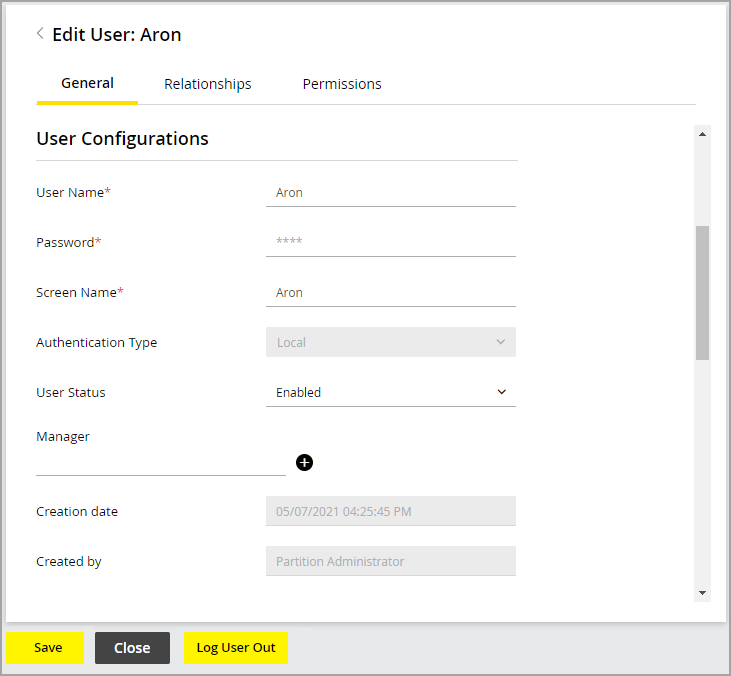
-
Click the Save button.
The status of the user changes to Not logged in on the List page.