System Notifications
System notifications are used to display security messages, privacy messages or legal information that users must acknowledge before accessing the application. Administrators can now customize these notifications by specifying the text displayed to users before they sign in. They can also define the text for the button users must click to proceed to the login page.
To configure login notifications
-
From the Partition and Departments dropdown menu, go to the partition space.
-
In the Navigation menu, browse to Security > Access Restrictions >System Notifications.
-
On the Login Notifications page, configure the following:
-
Notification text: Enter the message to be displayed to users before they log in.
-
Button Text: Enter the label for the button that users will click to proceed to the login page. For example, I agree or OK.
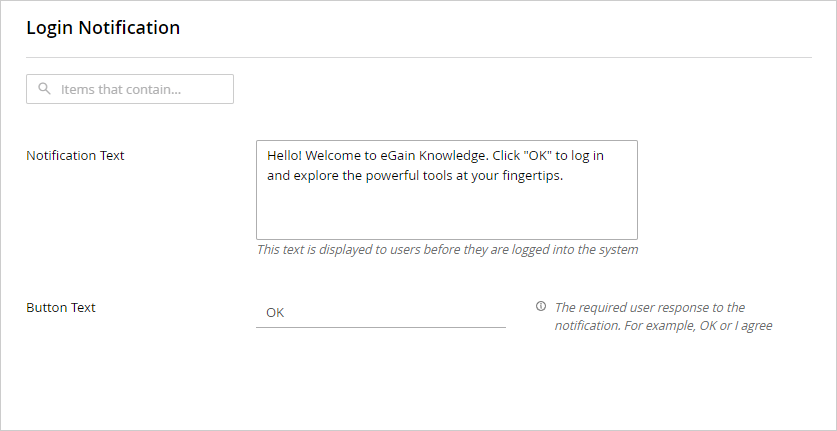
-
-
Click Save to apply the changes.