Blocking Attachment File Types
To block file types for attachments:
-
From the Partition and Departments dropdown menu, go to the partition space.
-
In the Navigation menu, browse to Security >Attachments.
-
On the Properties page, set the following:
-
Allow or block file types: Select Block file types listed below.
-
File types (csv): Enter the file extensions you wish to block. The extensions require a period in front of their names and a comma to separate each entry. For example:
.txt,.exe,.xls. By default, the following file types are blocked: .exe, .ps, .sh, .js, .vbs, .vb, .bat, .cmd, .dll, .svg, .csv.
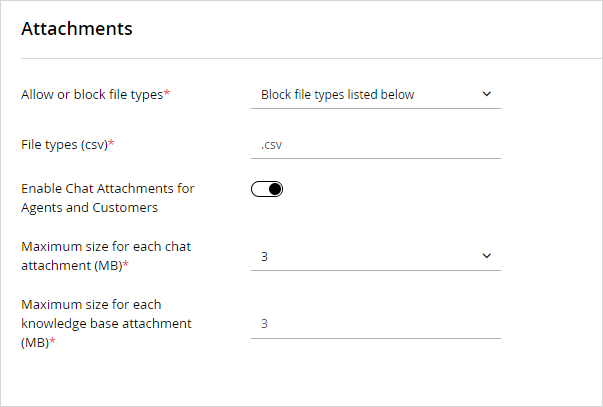
-
- Click the Save button.