Configuring Basic Authentication
Basic authentication uses standard fields in the HTTP header, obviating the need for handshakes.
While connecting to external authenticated endpoint URL which is enabled for basic authentication, this type of authentication can be configured using username and password combination, the client's username and password are concatenated, and passed in the Authorization HTTP header.
To create a basic authentication configuration:
-
From the Navigation menu, browse to Integration > External Apps > Authentication.
-
On the List page toolbar, click the New
 button.
button. -
On the Properties page, on the General tab, provide the following details:
-
Name: The name for the configuration.
-
Description: A brief description of the configuration.
-
Authentication type: Select Basic.
-
Client Application Type: This is set to General by default when you select the Basic authentication type.
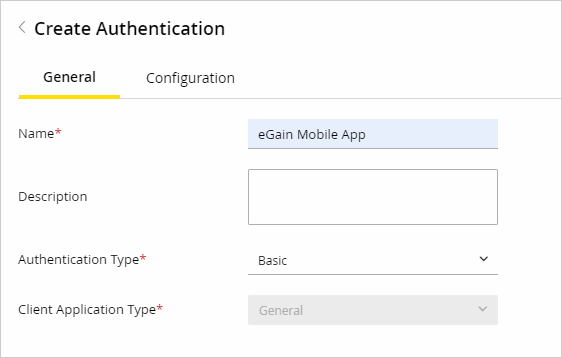
-
-
On the Configuration tab, provide the following details:
-
User Name: The user name for the account the registered application uses for authentication.
-
Password: The password for the account the registered application uses for authentication.
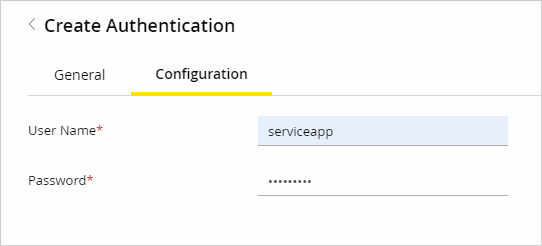
-
-
Click the Save button to save your configuration.
Related Topics