Handling Phone Call Activities
If the system is configured to create a call log activity for phone calls, a popup message appears over the inbox when a call comes into the system. If the customer already exists within the system, some of the information that is tied to the customer appears in this popup message.
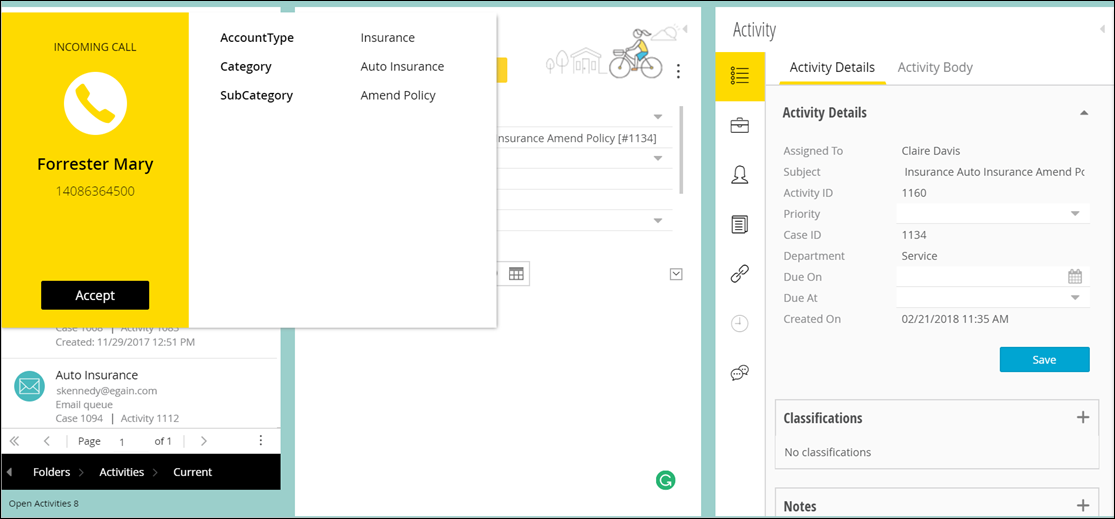
Once the call is accepted, it becomes the primary activity. The inbox is minimized and the call popup window becomes a panel in the Advisor Desktop. Any other activities the agent was previously working on when the call was received can still be worked on by accessing them through the inbox, however, the call remains docked in the Advisor Desktop until the call is ended. Agents with the necessary permissions, actions, and licenses to perform video chats cannot escalate a chat to an audio or video chat, nor can they pull video chats while handling a call. The call panel includes the information initially provided, as well as multiple buttons, which include:
- End: End the call.
- Pause: Pause the call; put the caller on hold.
- Add Consultant: Add another user to the line to assist in resolving the inquiry.
- Transfer: Transfer the call to another user with the agent address book or dial pad.
Related Topics