My Accounts
The My Accounts page provides a central place for users to view their account information and manage subscriptions. It is divided into two sections:
-
Account Information
-
My Subscriptions
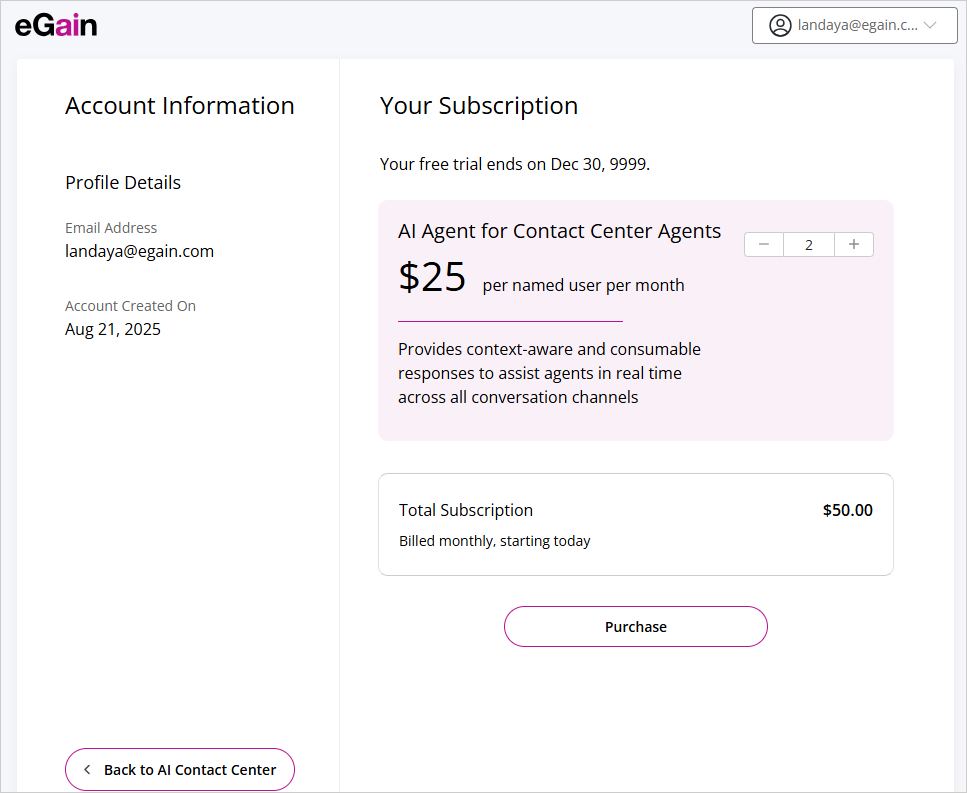
Account Information
This section displays your profile details, including:
- Email Address: The email ID associated with your account.
- Account Created On: The date your account was created.
My Subscriptions
This section shows details of your current subscription plan. It includes:
-
Plan Name: AI Agent for Contact Center Agents.
-
Pricing: The cost per named user per month.
-
Plan Description: A short explanation of what the plan provides (e.g., context-aware and consumable responses across all conversation channels).
-
Quantity Selector: Choose the number of agents/users for your subscription.
-
Total Subscription Amount: The total billed monthly based on the selected number of users.
-
Purchase Button: Proceed to purchase or update your subscription.
To manage your subscriptions
Follow these steps to manage or purchase a subscription:
- Navigate to User Options > My Accounts.
- In the My Subscriptions section, select the number of named users you want by clicking the Add button.
- Click the Purchase button.
- You are redirected to the Subscribe to eGain AI Agent for Contact Center page.
- On the subscription page, provide the following details:
- Company Name
- Cardholder Information (card number, expiry date, CVV)
- Billing Address
- Click Save Card to securely store your payment details.
- Complete the purchase to activate your subscription.