Managing Your Account
The My Account page provides users with a centralized view of their account details and subscription activity. It is divided into two My Account main sections:
1. Account Information
This section displays key details about your account, including:
-
Email Address : The registered email ID associated with your account.
-
Account Created On: The date when the account was created.
-
Usage Details:
-
Number of AI Agents
-
Total Conversations
-
Resolved Conversations
-
Escalated Conversations
-
Abandoned Conversations
-
These details provide visibility into both account ownership and system usage.
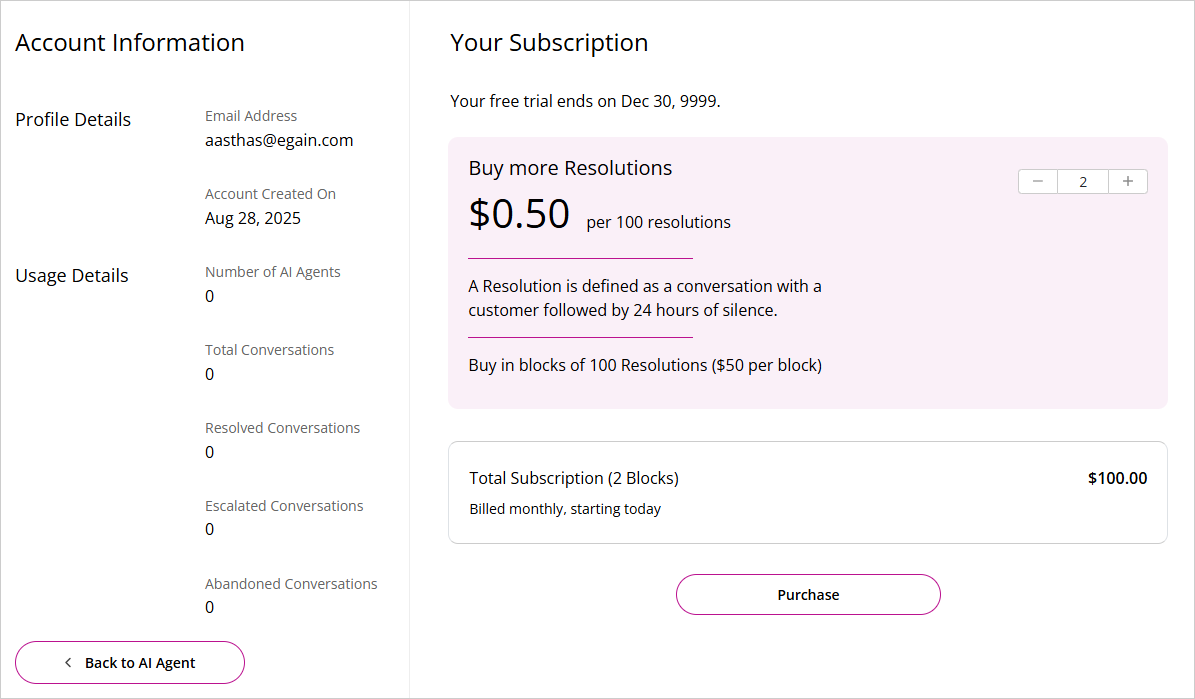
2. My Subscriptions
The subscription section allows you to view and manage your current subscription. For example, you can purchase additional Resolutions.
-
Pricing: $0.50 per 100 resolutions (sold in blocks of 100 at $50 per block).
-
Resolution Definition: A resolution is defined as a conversation with a customer, followed by 24 hours of silence.
-
Subscription Details: Shows the number of blocks selected and the total subscription cost.
To manage your subscriptions:
Follow these steps to purchase additional Resolutions:
- Navigate to User Options > My Accounts.
- In the My Subscriptions section, select the number of blocks of Resolutions you want to purchase by clicking the Add button.
- Click the Purchase button.
- Now, provide the following details: Company Name, Card information, Cardholder name, and Billing address.
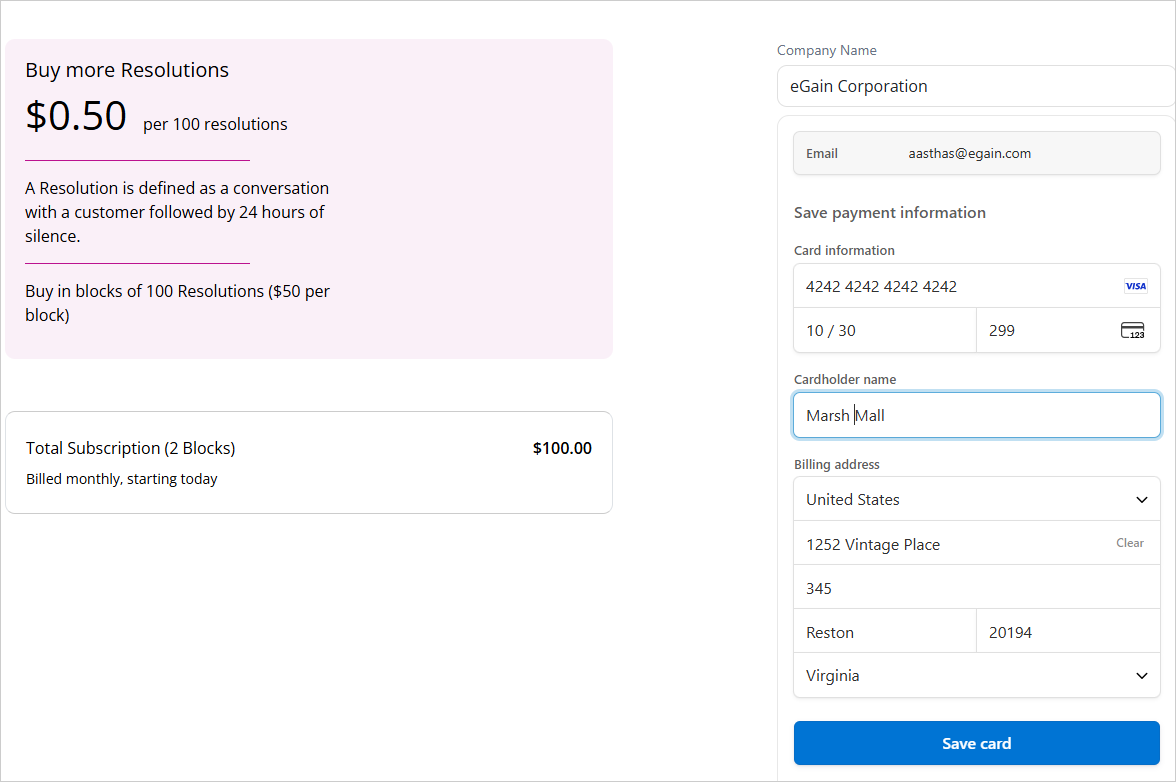
- Click Save Card to securely store your payment information.
- Confirm the payment to complete your subscription purchase.