Key Virtual Assistant Components
There are two key components of the Virtual Assistant: the case base and the classification training utility. The case base is configured in the Knowledge Console and users require both the Author and Knowledge Manager roles to start working on this component. The Classification Training utility is configured in the AI Console and users require the AI Administrator role and the Botmaster Analyst role.
The Case Base
Contained within the Knowledge Console, the case base analyzes the customer’s intent, guides the customer to a solution, and escalates the customer to a live agent if necessary. A starter case base that serves as a starting point for working with the Virtual Assistant can be imported into the Knowledge Console. Additionally, a new one can be created if desired.
A starter case base contains the following default items within the root cluster:
-
Intent cluster: Determines the action or task that the customer wishes to perform, known as the intent.
-
Process cluster: Provides additional guidance if the Virtual Assistant needs more information before directing the customer to a solution.
- Escalation cluster: Contains the action articles that escalate a customer to a live support agent.
The intent and process clusters also contain sample cases, answers, control actions, and questions for two pre-loaded customer intents: resetting a customer’s password and speaking to a live support agent. The escalation cluster contains a sample answer branch asking if the customer wants to be transferred to a live agent, as well as example control actions and action articles to facilitate this. All of these examples are functional out-of-the-box and can be modified if desired.
The Classification Training Utility
The Classification Training utility trains the Virtual Assistant to recognize different forms of customer questions by matching them to the correct intent. The Virtual Assistant uses these matched intents to correctly identify a customer’s request when the customer initiates dialog with the Virtual Assistant.
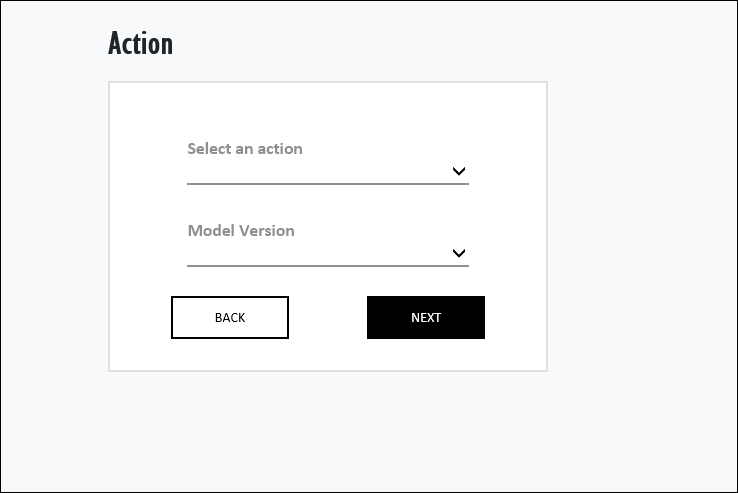
Related Topics