Creating the CSV File
Using the Classification Training Utility requires that all the intents and utterances that you want the Virtual Assistant to use be uploaded in a CSV file. You can create this file using spreadsheet software. The purpose of the CSV file is to input all required information into the classification training utility using a standardized format.
The CSV file should contain the following items:
-
List of Intents: A list of the intents that you wish to use with your Virtual Assistant. Intents must be entered into the CSV using underscores between words. For example, an intent for a password reset would be entered into the intent column in the CSV as password_reset.
- List of Utterances: A list of utterances that you wish to test in the intent engine. Customer utterances can be collected from a variety of sources, such as chat activity logs, email activities, and even chat sessions from other Virtual Assistant's. Additionally, it is important to make sure that you do not have any duplicate utterances in the CSV. While intents can be duplicated, each utterance that you plan on testing must be unique. A minimum of ten utterances are required.
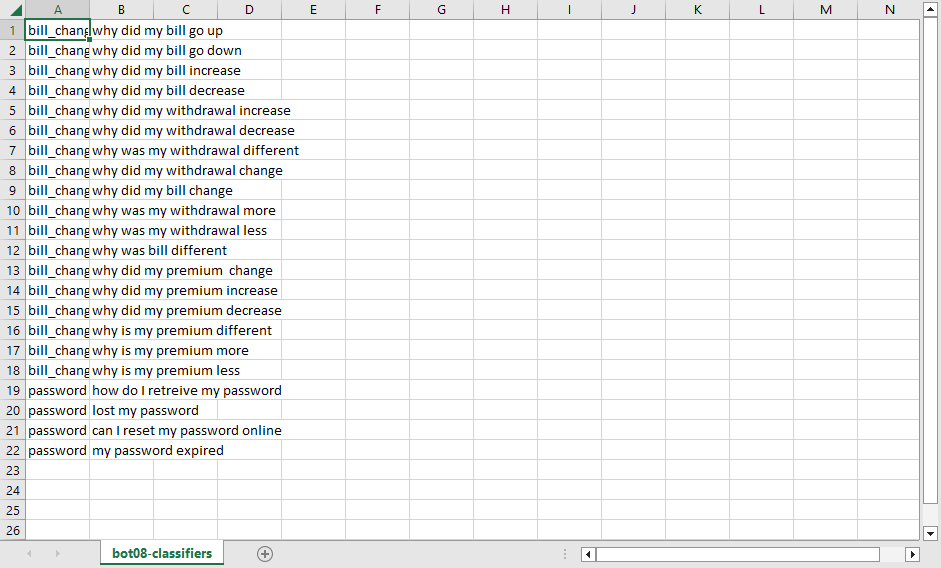
Related Topics