Customizing the Search Results Page
You can control the placements of the search results and the search filters on the search results page.
To customize the search results page:
-
In the Navigation Menu, browse to Publishing >Themes.
-
On the Themes page, navigate to the Custom Themes section and click the Edit button next to the theme you want to customize.
-
In the Themes workspace, navigate to Pages > Search and click the Expand button.
-
Make the following selections:
-
To configure the position of the filter with respect to the search results, select Left or Right.
-
Enable Pagination: Click the Toggle to enable pagination on the search results page.
-
Number of Articles to Display: You can either type in or click the increment
 and decrement
and decrement  buttons to select the number of articles to display within a topic..
buttons to select the number of articles to display within a topic.. -
Show Semantic Suggestions in results: Click the Toggle button to display semantic suggestions in search results.
-
Show Meta Information: Click the Toggle button to display the metadata for the articles. Enabling this option, provides you with an option to select which metadata information you want to display. You can add additional metadata fields, rearrange the sequence in which they appear and also delete the ones you do not want to display.
-
Topic Breadcrumbs: Select the Topic Breadcrumb metadata field and click the Edit icon to configure how the topic path is displayed in search results. The following options are available:
- Show Full topic Path – Displays the complete topic hierarchy (e.g., Home > Accident Insurance > Beneficiary).
- Show Top-level Topic Only – Displays only the root topic (e.g., Accident Insurance).
- Show Parent Topic Only – Displays only the immediate parent topic where the article resides (e.g., Beneficiary).
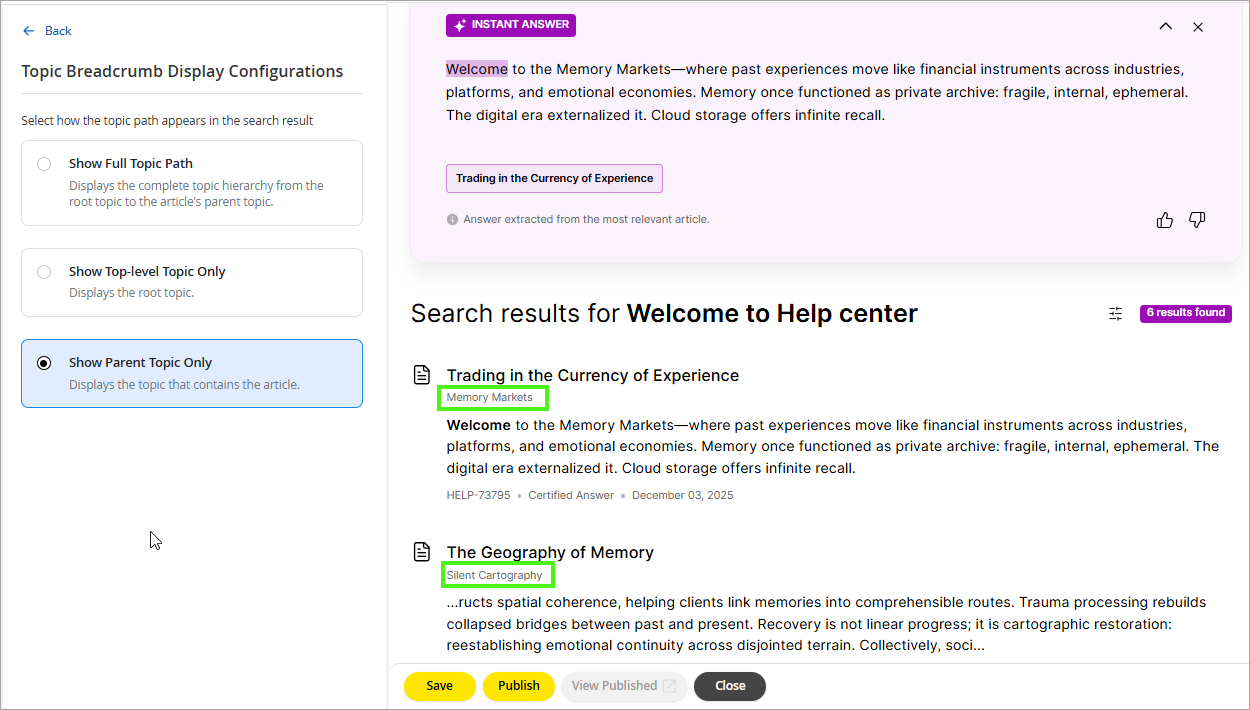
-
-
Click Save.