Viewing Usage Statistics
To view usage statistics:
-
From the Offers Navigation menu, click the Dashboard
 button.
button. -
A daily activity chart for the last 14 days is displayed. A count of eligible, presented, accepted, rejected, ignored, and converted offers are included in the chart. Place your cursor over the different elements on the chart to view additional details. A table containing the same information is also presented.
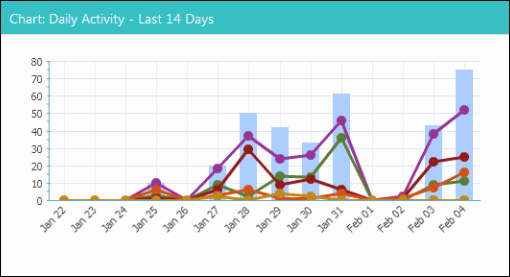
A table containing the same information is also presented.
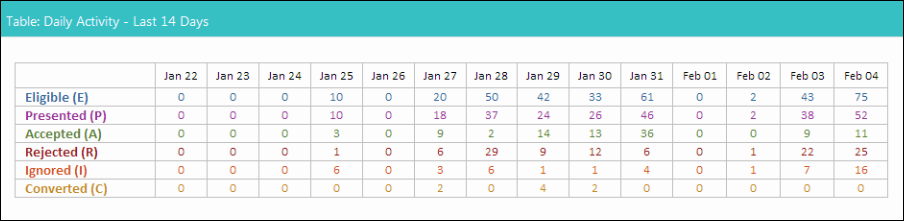
-
The dashboard automatically refreshes every 15 minutes. To manually refresh the page and see the most current information, click the Dashboard button.
-
A notification appears at the top of the screen with the local date and time of when the page was last refreshed.
From the dashboard, you can also view a list of the most recently added or changed web pages and offers.