Activating Offers
After offers are assigned to pages, you need to activate them. You can also set a publish date and expiry date for an offer. Offers can be activated and deactivated in real time.
Once an offer is activated, it cannot be edited. You can, however, copy the offer and edit the copy.
To activate an offer:
-
Go to the Web Pages screen.
-
Click the name of the web page or select a web page and click the Edit
 button.
button. -
In the Web Page: Page_Name window, in the Add and Activate Offers section, click in the Active field to view the dropdown menu.
-
Select Yes to activate the offer.
-
Select Scheduled to set a publish date and expiry date for the offer.
-
Select No to deactivate an offer.
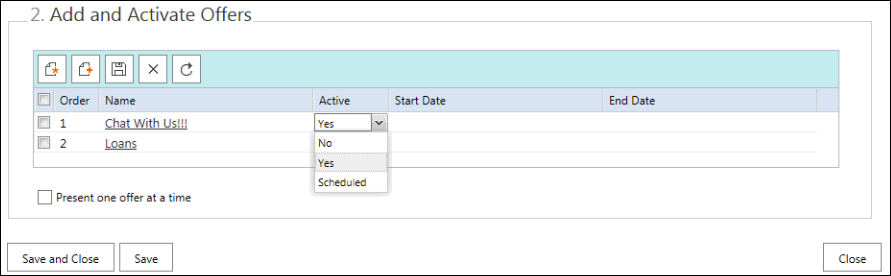
-
-
Click the Save
 button.
button.