Specifying Order of Offers
After offers are assigned to pages, you need to specify the order in which the offers should be presented to customers. When an offer is activated or scheduled, a number is automatically assigned to the offer.
When multiple offers are associated with a web page, they are presented in the order specified here. You can choose to present all offers configured for a page as they become eligible, or present only the first offer that becomes eligible on a page.
To specify the order of an offer:
-
Go to the Web Pages screen.
-
Click the name of the page or select a page and click the Edit
 button.
button.
The Web Page: Page_Name window opens.
-
In the Add and Activate Offers section, in the Order field specify a number that represents the relative position of the offer on that page. When an offer is activated or scheduled, a number is automatically assigned to the offer.
-
To present all the offers configured for a web page as they become eligible, uncheck the Present one offer at a time option. By default this option is selected, which means that only the first offer that becomes eligible on a page is presented and rest of the offers are not considered.
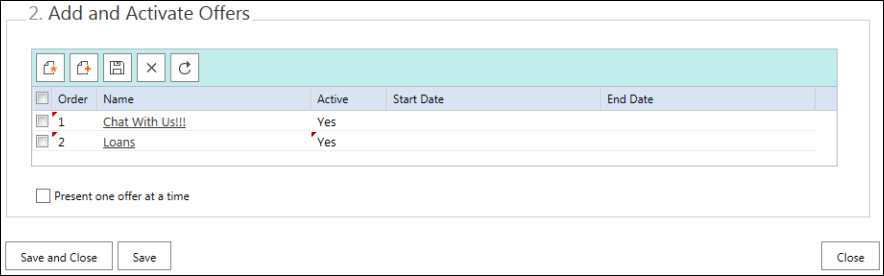
-
Click the Save
 button.
button.