About Article Types
Articles in the knowledge base belong to article types. Each article type can have specialized templates for the authors to use as their starting point. Different article types in the same KB folder can be subject to different authoring workflows. Some article types have special behaviors assigned to them, such as Guided Help Session articles that are used as the starting articles for Guided Help. It is also possible to filter most article-based reporting in Analytics to include some article types in a report while excluding others.
A department can create its own custom article types, and a set of standard articles types exist in every department, such as:
-
General
-
Data Link
-
Guidance
-
Guided Help Session
-
Rich Message
-
Suggestion
-
Topic Home
-
Virtual Assistant Action
See About Article Types and Templates for more information.
The standard types are duplicated in each department that is created. For example, if your organization has three departments, then three instances of the ‘General’ article type is visible in Analytics, one corresponding to each department.
Analytics includes two levels of article-type filtering, represented by different report column names. Standard reports may include one or the other, and you can choose between them when building your own reports using article-centric report models. The choices are as follows:
Article Type
If you select the Article Type filter column, this provides basic filtering using a drop-down list in the report parameters. Each standard article type is listed once in the drop-down menu, but if a standard article type is selected for the filter, then all instances of that article type across departments are included in the report (assuming the report has been parameterized to include multiple departments).
This filter groups custom article types into a single ‘custom’ bucket. Selecting the ‘custom’ filter includes all custom types and not selecting it excludes them all. The report column also lists all custom article types simply as Custom rather than naming the types individually.
Article Type Adv
This provides advanced filtering of article types, with more fine-grained control and visibility. It is particularly useful if your organization has a rich set of custom article types and a need to filter them in reports.
This filter requires you to save a parameter set of article types. It will typically be a secondary parameter set in a report, so you will also have a primary parameter set to filter on one of the other dimensions – such as department, portal, workflow, stage, agent, owner. The report returns data that matches both your primary parameter set and article type parameter set.
Each department’s custom article types are listed individually when building the parameter set. They can be selected individually. The report column will name them individually so that it is clear which custom article type is which in the report.
The standard article types for each department will also be listed individually when building the parameter set. For example, you may see multiple instances of General. Also, if different departments have custom types with the same name, these are also listed individually. At the time of building the parameter set, it may be useful to search within a specific department folder in order to select the correct items.
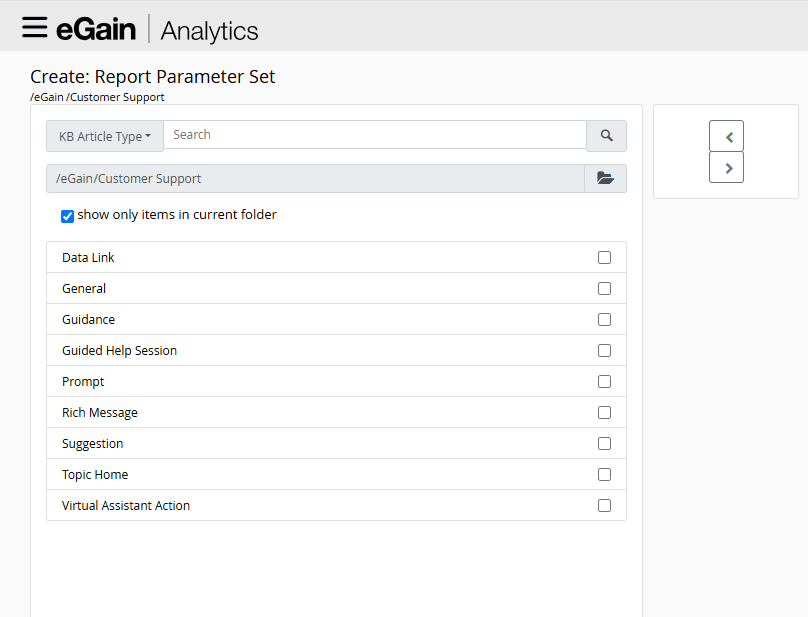
Article Type and Article Type Adv are not intended to be used together in the same report. One or the other should be selected when building the report, otherwise there may be unexpected results such as one or both columns showing Unknown article type.