About Search Optimization Reports
This set of reports allows you to measure the usage and effectiveness of the knowledge portal search facility. The portal search is primarily used to find articles from the knowledge base, although it can also be configured to perform a federated search across the knowledge base, the web and an intranet site.
The portal search also includes a powerful auto-suggest feature which aims to find the right content for the user while they are typing their search phrase. In the standard user experience, suggestions will appear in a drop-down menu below the search box as the user types, and the list will update on each keystroke. There are two types of suggestion that can be enabled:
- Type Ahead suggestions are knowledge base articles that match the search phrase that the user has typed so far.
- Semantic Suggestions are knowledge base articles or other items that have been matched to the user's intent by AI.
Once suggestions start to appear, the user can either click on one to view the article being suggested, or the user can finish typing their search phrase and proceed with a full search.
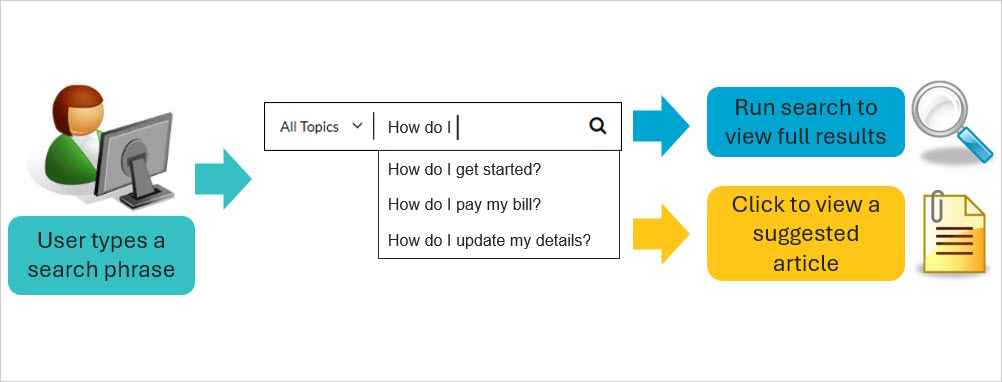
The full search returns a list of relevant Knowledge articles for the user to browse and to select any article that they wish to view. If federated search is enabled, a list of web pages and a list of intranet pages may also be returned for the user to select. Finally, if Instant Answers is enabled, the search phrase is submitted to an AI which returns a response that is extracted or generated from one or more articles, with the option to click through to view the full articles.
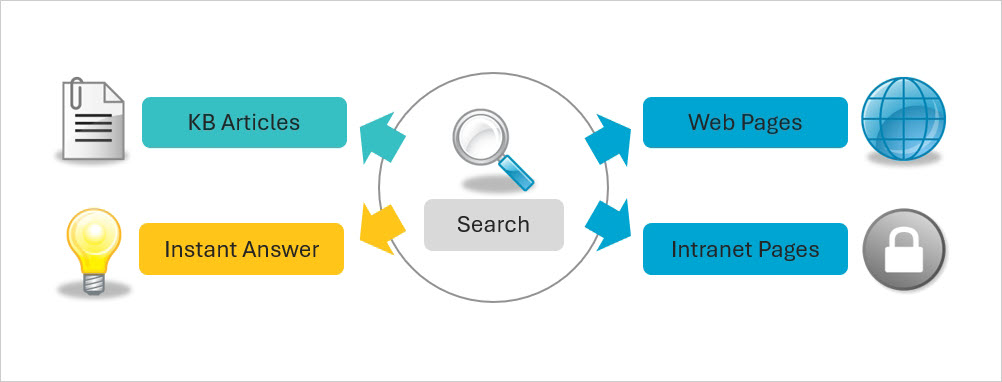
The Search Optimization reports have the following advantages:
- Provide overall search effectiveness trends on a portal-by-portal basis.
- Indicate which search phrases are the most common – what questions are users asking?
- Show which articles or federated content items are most commonly selected. These reports indicate if each article was selected as a typeahead suggestion, a semantic suggestion, an Instant Answer reference or as a traditional search result.
Knowledge Base Search and Auto-Suggestion
To report on knowledge base search in general, as well as auto-suggestion, the following reports are available:
- Overall trends for specific portals can be found in the Search Summary by Portal report.
- To see the top search phrases, understand what questions users are asking, and identify gaps in the knowledge, use the Search Success by Search Phrase report.
- To see which articles are most likely to be clicked as auto-suggestions, instant answers or search results, use the Article Access by Search report.
Federated Search
To report on Federated Search, the following reports are available:
- Overall trends for specific portals can be found in the Federated Search Summary by Portal report. Understand how well you are doing at migrating the most useful content from external sources into the knowledge base.
- To see the top search phrases, understand what questions users are asking, and identify gaps in the knowledge base that are being serviced by the external sources, use the Federated Search by Search Phrase report.
- To see which external content items are most useful, and the best candidates to be migrated into the knowledge base, use the Federated Content Access report.