Case Management by Channel
Report on the number of cases opened, reopened, continued and closed in each channel. Includes a measure of average resolution time and the number of cases which exceeded their service level.
There are versions of this report for each of the historical time intervals, which break down the data by department, activity type & interval. This report uses a Department parameter set. It may be found under the following path: Root > Reports > Reports > OmniChannel > {interval}.
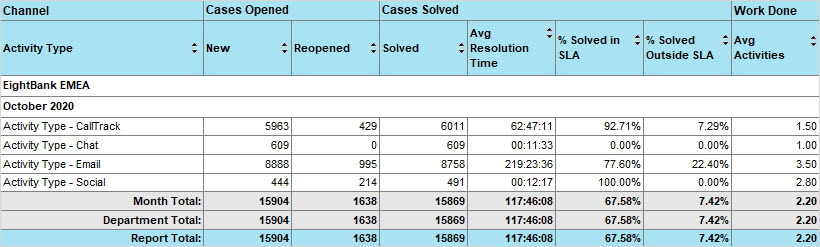
The report is based on the Case Activity model and includes the following columns.
Department
The department to which the case was associated. This is the department that the first activity of the case was assigned to.
Activity Type
The activity type which opened, reopened or closed the case. The first activity in the case will be associated with the New metric and the last activity in the case to be completed will be associated with the Closed metric.
In general, activity type represents channel (i.e. chat, email, call log, social). Note that the case metrics may not tally within a given activity type if the case was started in one channel and continued in another channel – For example, there could be a count of a new case in the chat channel and the corresponding count of a closed case could be against the email channel.
New
The number of cases created during the interval (For example, by an incoming activity or by an agent creating an activity for a new case).
Reopened
The number of times that a case was reopened during the interval (For example, by an incoming activity or by an agent creating an activity for an existing closed case).
Solved
The number of cases closed by for the final time during the interval. This counts cases that have not been reopened since, so the number may decrease if the report
is re-run later due to cases being reopened in the meantime. The report will only monitor cases for a period after closure (90 days by default) so cases reopened after this time will not affect the report.
Average Resolution
Time For all cases solved during the interval, the average time that elapsed between each case being created and being closed.
% Solved in SLA
Of the cases solved during the interval, the percentage that were solved before their due date & time was reached. Cases without a due date & time are neither counted as being in SLA or outside SLA.
% Solved Outside SLA
Of the cases solved during the interval, the percentage that were solved after their due date & time was exceeded. Cases without a due date & time are neither counted as being in SLA or outside SLA.
Average Activities
The average number of activities assigned to each case solved during the interval. This can provide an approximate guide to the amount of effort, but note this may include auto-acks, autoreplies, etc.