Deflection Analyzer
The Deflection Analyzer gadget provides analysis of how successful a deflection strategy is. It enables businesses to understand the effectiveness and value of self-service.
Deflection Analyzer measures the deflection of journeys that have passed through selected intervention categories and do not end in escalation. The gadget presents the benefits of using deflection strategies and which articles are best or worst at averting channel switching.
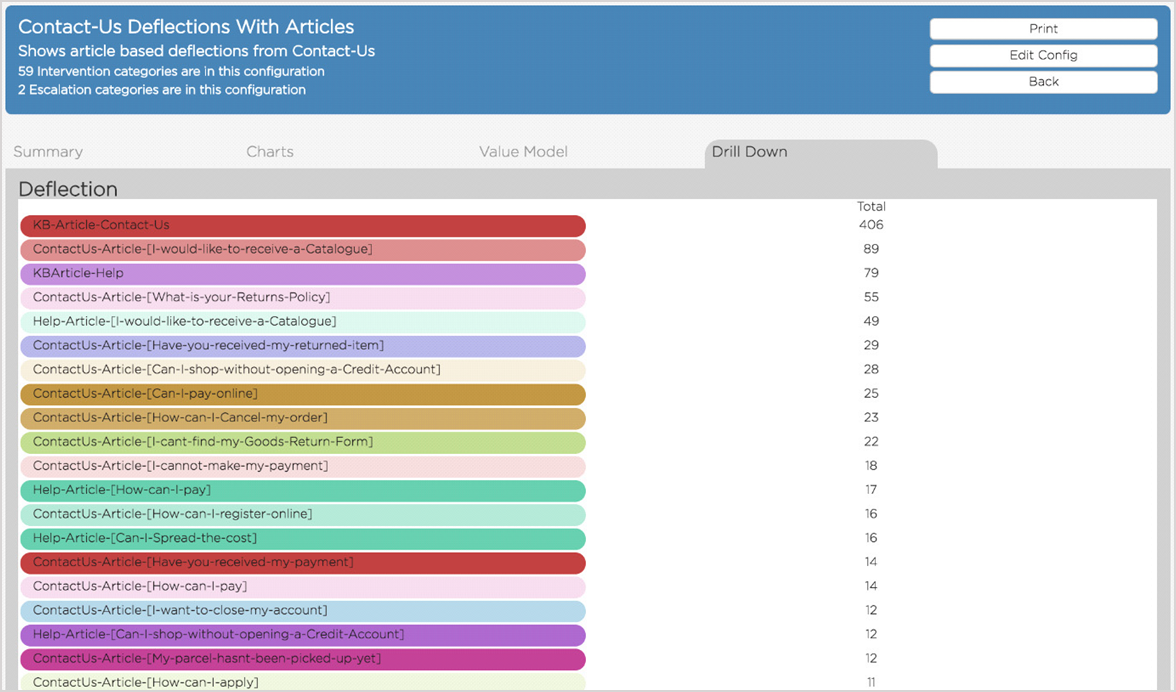
The Deflection Analyzer gadget presents the following information:
- Journeys: The number of visits to the website (in the case of web journeys) and calls within the IVR (in the case of IVR journeys).
- Events: Events are the individual steps which a journey consists of. For a web-based journey, these are page views or form submissions. For IVR-based journeys, these are the discrete steps or decision points within the IVR flow.
- Average Event Duration: The average time that elapsed from one event to the next. Expressed in minutes and seconds (mm’ss”). Bounces are excluded since they only consist of one event.
- Average Events / Journey: The average number of events (for example, page views or IVR steps) which each journey consisted of. This can be an indicator of customer effort.
- Bounce Rate: The number of journeys where the customer did not proceed beyond the first event (for example, the landing page of the site or the 1st set of IVR options). This is expressed as a percentage of the total number of journeys.
Deflection Analyzer shows businesses journeys that have been assisted by certain interventions via deflection – meaning the user has been sent to a more effective page, and used self-service to solve any issues they might have.
An example of a successful deflection is: a user who requested to speak to an agent, but were successfully deflected through knowledge. This user has been able to solve their problem through self-service. Looking at successful deflections within Deflection Analyzer enables businesses to find out where self-service is the most effective on the site, and discover the value of using self-service.
You can configure your source category (where the user began their journey), intervention categories (where the site has provided assistance), and the escalation categories (when a user has escalated rather than used self-service). Deflection is then inferred based on all the journeys that passed through the source category and intervention categories, but did not end up in any of the escalation categories.
Viewing an Analysis
Deflection Analyzer allows you to either view or edit an existing deflection analysis, or to create a new deflection analysis.
Selecting an existing deflection analysis shows you the following sections:
- Summary provides the following information:
- The estimated daily value (in the selected currency) of using deflections on a site for the selected date duration, and the projected annual savings due to deflections.
- A summary of existing deflections, such as self-service deflections.
- The total visits to a site, and to the source categories.
- The total number of journeys deflected as per the defined source, intervention, and escalation categories.
Hover over a row to view a tooltip for more information.
- Charts presents the following information as charts:
- The number of journeys that visited the source category, the percentage of journeys which were successfully deflected, and the percentage of journeys which went through the source and intervention categories, but still resulted in escalation.
If the site or knowledge is misconfigured and a user is able to escalate without visiting a source or intervention category, the information is excluded in the deflection report.
- The percentage of member logins which were escalated and deflected.
- The total number of journeys which were intervened, escalated, and deflected.
- The total number of deflections over the period, and their estimated value (in the selected currency).
- The number of journeys that visited the source category, the percentage of journeys which were successfully deflected, and the percentage of journeys which went through the source and intervention categories, but still resulted in escalation.
For more information on understanding charts, see Charts Gadget on page 238Charts Gadget on page 44
- Value Model provides a detailed overview of the summary, with the following additional information:
- The deflections from the escalated channels, split by:
- %Adjusted
- %Source category
- % of Interventions
- Include repeats
- $ value
- Annualized $ savings.
- The escalations from the individual escalated channels and total escalations split by:
- % of Source category
- % of Interventions
- Bypassing the Interventions
- The total deflections from escalated channels.
- The containment rate, which indicates that the escalation link is only reachable via intervention categories.
- The number of visits to the source category that were neither intervened or escalated, and they exited at the source category.
- The deflections from the escalated channels, split by:
- Drill Down provides the following information:
- The deflection due to each of the intervention categories, which reflects the effectiveness of the intervention.
- The total number of paths to the escalation category, drilled down by intervention categories. This shows which interventions were most useful, and which may have been less effective, leading to an escalation being raised.
Editing an Existing Deflection Analysis
To edit an existing analysis:
- Select Edit Config.
- Edit the report configuration on the configuration page.
- Type in the row to change the Configuration Name, Configuration Description, Customer, or Report Type.
- Select the source category.
- Select the intervention and escalation category or categories.
- Edit the Deflection adjustment factor and report currency.
- Edit the escalation configuration data on the configuration page.
- For each deflection, edit the Estimated Average Cost to Handle ($), and the Estimated Repeat Rate.
- Select Save Config to save the configuration for future use, or alternatively select Delete Config to remove all changes.
- You can select optionally select Print to view the analysis as a report in a printer friendly view.
You can optionally apply the following filters to Deflection Analyzer: Channel Type, Country, Device, Durations, Journeys, and Events. Each time you adjust a filter, you must select Get Data to update the gadget.