ROI on Self Service
Calculate the savings made by using Self Service to deflect customer contacts. This measures the number of averted and completed escalations and sessions outcomes to arrive at a saving per interval and an annualized saving. The report should be filtered to show Self Service portals.
There are versions of this report for each of the historical time intervals, which break down the data by landing portal & interval. This report uses a Landing Portal Parameter set and also allows you to enter two additional parameters:
-
Cost per Contact: Provide a number to represent the estimated amount that each contact costs your business. This field is currency-agnostic, so whether you are working with Dollars, Euros, Pounds, Yen or any other currency, simply type in a numerical value.
-
% Visitors Would Contact: Provide a number between 0 and 100 to indicate the percentage of visitors to your self-service portal that you would expect to contact by other means if the portal was not available. This allows for an adjustment for visitors with simple information requests, such as store opening hours, who would never actually contact you for an answer to such a question. If you estimate that 75% of visitors have a more serious need that would drive them to contact you, then you can enter 75 here. If you are unsure, you can put 100 and the report will assume that 100% of visitors are potential contacts.
The report parameter bar allows you to enter a value greater than 100 in the % Visitors Would Contact field. This may be useful for certain queries. For example, to estimate the cost saving if your visitor numbers increased to, say, 110%. However, please ensure that you have not entered a higher number by mistake.
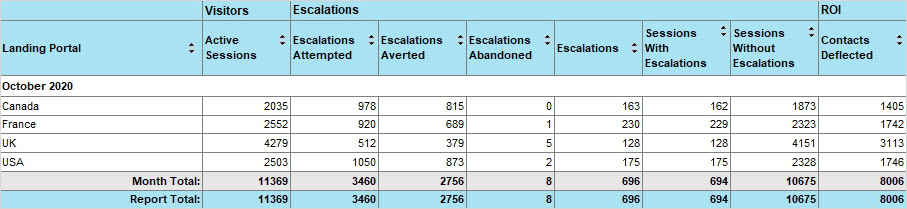
This report may be found under the following path: Root > Reports > Knowledge Reports > {interval}. It includes the following columns.
Landing Portal
The knowledge portal that was used at the start of the session.
Total Sessions
The total number of knowledge sessions which began during the interval. A session begins when a user first navigates into the portal and ends when the user logs out or is timed out due to inactivity. Only sessions which have ended when the report is run are counted.
Active Sessions
The total number of knowledge sessions which began during the interval, where the user interacted with the portal in some way, for example, clicking a topic or article or running a search.
Escalations Attempted
The number of times that a customer began to escalate to email or chat during sessions which began in the interval. This means they submitted the email webform or pre-chat survey at which point, the portal may auto-suggest a list of relevant articles. Not applicable for agent sessions.
Escalations Averted
The number of times that a customer began to escalate to email or chat during sessions which began in the interval, but relevant articles were auto-suggested, and the customer canceled their email or chat. This does not include escalations abandoned.
Escalations Abandoned
The number of times that a customer began to escalate to email or chat during sessions which began in the interval, but articles were auto-suggested and the customer neither proceeded nor canceled their email or chat. They may have closed their browser, navigated away, or their session may have timed out.
Escalations
The number of times that a customer escalated to email or chat during sessions which began in the interval. If an escalation happened, this either means that no articles were auto-suggested, or the customer clicked on the option to proceed with their escalation in spite of any auto-suggestions.
Sessions with Escalations
The number of sessions which began during the interval, in which a customer escalated to email or chat at least once. This either means that no articles were auto-suggested, or the customer clicked on the option to proceed with their escalation after articles were auto-suggested. Not applicable for agent sessions.
Sessions Without Escalations
The number of sessions which began during the interval, in which a customer did not escalate to email or chat. Any attempted escalations were averted or abandoned. Not applicable for agent sessions.
Contacts Deflected
The estimated number of contacts that were deflected during the interval. This is based on the number of sessions without escalation during the interval, and the estimated percentage of these visitors that would have contacted if Self Service had not been available.
For example, if there were 1000 sessions without escalation, and it is estimated that 75% of these would have contacted if Self Service had not been available, then 750 contacts have been deflected.
Savings
The total amount saved by deflecting contacts during the interval. This is calculated as the number of contacts deflected, multiplied by the typical cost to handle a contact.
Annualized Savings
This indicates the amount that can be saved annually, based on the savings made from deflecting contacts during the interval.