Named License Usage
Audit how licenses are currently allocated to agents. Identify agents who have not logged into the solution in some time and may no longer need their allocated licenses.
This report lists the licenses that are assigned to each user as well as indicating the status of each user (enabled or disabled), when the user was created and had the license allocated to them as well as when the user last logged in or out. The data in the report is based on a snapshot which is near real-time, and the report indicates how close to real time it is for peace of mind.
Each row of the report shows a user-license pair. If one user has multiple licenses assigned to them, then the same user will be duplicated in several rows of the report, one row for each license. You can sort the report rows by user name to see all of the licenses for a given user. Alternatively, you can sort the report by license to see a list of all the users who have a given license.
The report uses a Department parameter set and may be found under the following path: Root > Reports > Usage > Detail.
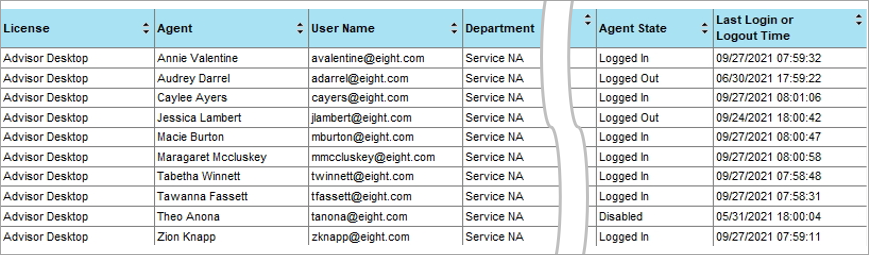
The report includes the following columns:
License
The type of license allocated to the agent. Each type of license provides a user with access to a component such as Knowledge, the Advisor Desktop and/or specific messaging channels.
Agent
The agent to whom a license is allocated. Note that other roles such as knowledge authors and department administrators will also be listed as agents in this report.
Agents or users who have been deleted in the Administration Console are not listed in this report
User Name
The login name of the agent.
Department
The home department of the agent.
Agent Creation Date
The date and time on which the agent login was created.
License Allocated Date
The date and time on which the license was allocated to the agent.
Agent State
The agent's state at the time of the snapshot. This indicates if the user was disabled, enabled, logged in or logged out.
Last Login or Logout Time
The date and time on which the agent last logged in or out.
If Last Login or Logout Time is blank then this typically means that the user has never logged in. Depending on how long ago the user was created, this often makes them prime candidates to have their licenses removed and reallocated to new users who require those licenses.
Snapshot Time
The date and time at which the data in this report was last updated. The allocated licenses and other data in the report were correct as of this time.