Real Time Queue Monitor Dashboard
The Real Time Queue Monitor dashboard monitors email and chat agent availability and queue services levels in real time. Reports in the dashboards are built from the Email Activity and Chat Activity report models.
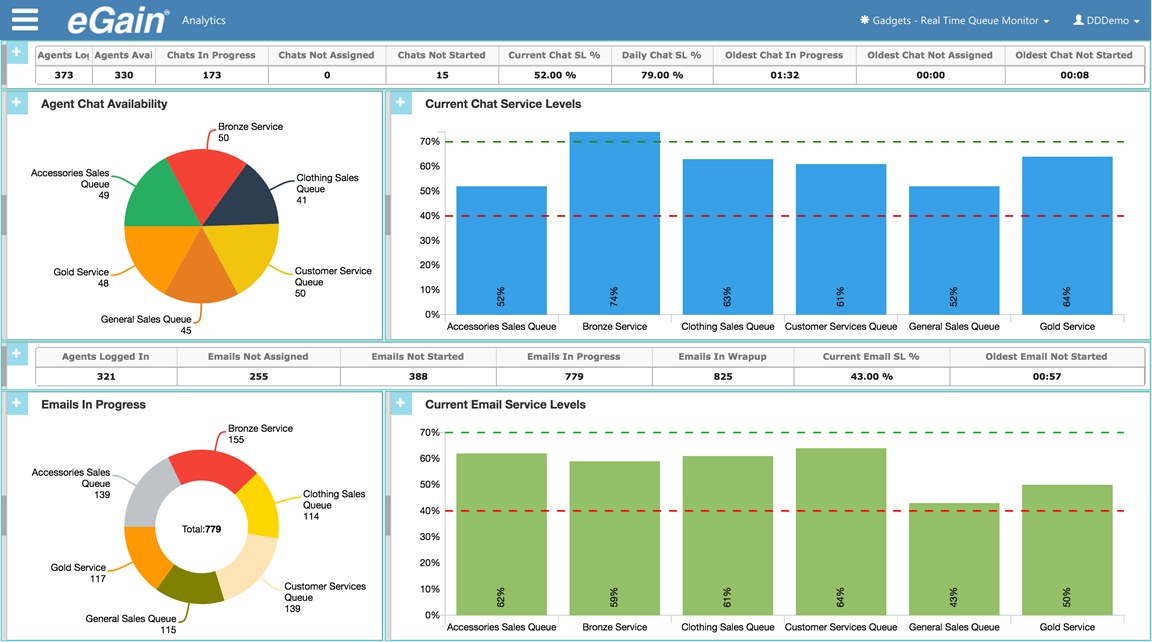
The following KPIs are presented at the top of the dashboard for chat queues that the user has permission to see:
- Agents Logged In: The number of agents are currently logged in the chat application.
- Agents Available for Chat: The number of agents that are currently logged in and available to handle a chat.
- Chats in Progress: The number of chat activities assigned to an agent, which are currently being worked.
- Chats Not Assigned: The number of unassigned chat activities in the queue.
- Chats Not Started: The number of chat activities assigned to an agent but in which work has not started.
- Current Chat SL %: The service level for chat activities that are in progress.
- Daily Chat SL %: The service level for chat activities completed on the day.
- Oldest Chat In Progress: The age of the oldest chat activity in the queue, which has been assigned, or being worked by an agent.
- Oldest Chat Not Assigned: The age of the oldest chat activity in the queue, which has not been assigned to an agent.
- Oldest Chat Not Started: The age of the oldest chat activity in the queue that has been assigned but has not been worked.
The following KPIs are presented at the top of the dashboard for email queues that the user has permission to see:
- Agents Logged In: The number of agents are currently logged in the chat application.
- Emails in Progress: The number of email activities assigned to an agent, which are currently being worked.
- Emails Not Assigned: The number of unassigned email activities in the queue.
- Emails Not Started: The number of email activities assigned to an agent but in which work has not started.
- Email in Wrapup: The number of first manual replies for activities that meet the SLA configured for emails expressed as percentage of the total first manual replies.
- Current Email SL %: The service levels for email activities that are in progress.
- Oldest Email Not Started: The age of the oldest email activities in the queue that has been assigned but has not been worked yet.
The following charts and reports are included in the dashboard.
|
Chart/Report |
Parameter |
Chart Type |
Description |
|---|---|---|---|
|
Agent Chat Activity |
Queue |
Pie |
The distribution of the volume of agents available for chat activities by queue. |
|
Current Chat |
Queue |
Bar |
The service level for chat sessions in progress by queue. The chart highlights which queues are handling chat activities within SL, and the queues failing to hit SL targets. |
|
Emails In Progress |
Queue |
Donut |
The distribution of the volume of email activities in progress by queue. |
|
Current Email |
Queue |
Bar |
The service level for chat sessions in progress by queue. The chart highlights which queues are handling email activities within SL, and the queues failing to hit SL targets. |