Creating Instagram Streams
Instagram streams look for Instagram posts and activities, such as comments or mentions, related to the connected Instagram account. Before creating an Instagram stream, an Instagram account needs to be configured.
To create an Instagram stream:
-
From the Partition and Departments dropdown menu, select a department.
-
In the Navigation menu, browse to Apps > Social > Streams.
-
On the List page toolbar, click the New
 button.
button. -
On the Properties page, set the following:
-
Active: Click the Toggle
 button to make the stream active.
button to make the stream active. -
Name: Provide a name for the stream.
-
Description: Provide a brief description.
-
Select Account: Select an Instagram account from the dropdown. The screen refreshes to display additional fields.
-
Message Type: Select the interaction types to be pulled and displayed by the stream. The following items can be selected by clicking the check boxes next to each item:
-
Comments
-
Mentions
-
-
-
Determine whether or not to automatically create cases for items pulled via stream and how to group responses. For more information, see Configuring Case Creation for Streams.
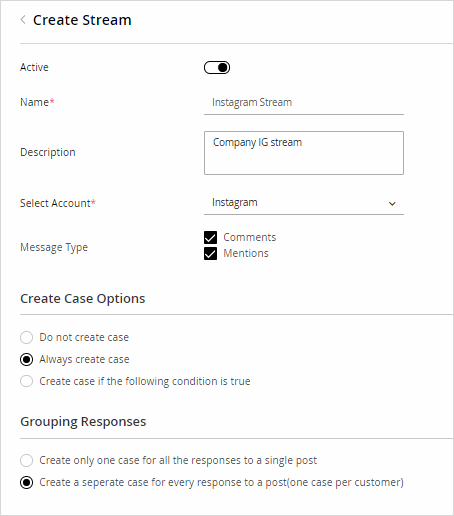
-
Click the Save button.
Related Topics