Testing AI Agent
After configuring the AI Agent, it is essential to test its functionality to ensure it responds accurately and effectively. Testing allows users to verify that the AI Agent correctly utilizes the integrated data sources, interprets customer queries, and applies all configured settings as expected. By simulating real customer interactions, users can identify any gaps in responses, refine topics, and adjust settings to enhance the overall performance of the AI Agent.
To test AI Agents:
-
Create an AI Agent.
-
During the Test your AI Agent step, click the Train AI Agent button.
-
The training of the AI Agent is indicated by a progress bar. Once the training is completed, the Topics section displays the intents that have been derived from the provided sources. On the same page, a working preview of the AI Agent is available.
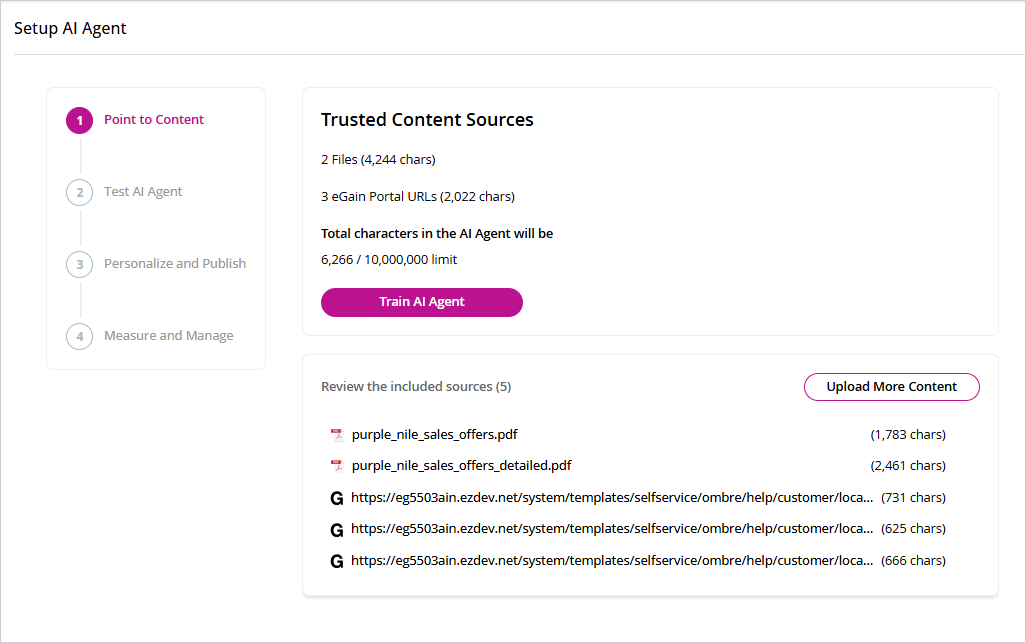
-
You can type queries and interact with the AI Agent to evaluate its efficiency and ensure that it correctly applies the configured settings and data sources.
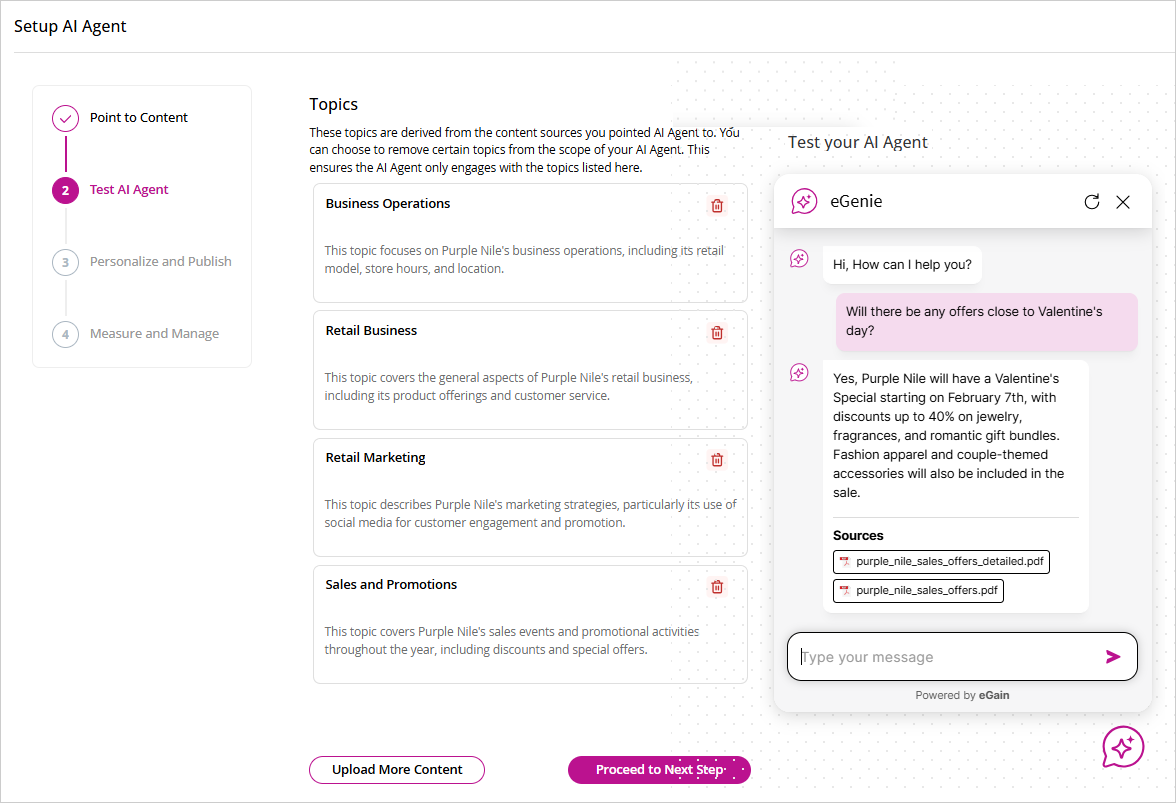
-
You can also upload more sources by clicking the Upload More Content button if the testing does not provide the required responses.
-
When you are done testing the AI Agent, click the Proceed to Next Step button.