Filtering Transcripts
Users can also filter the fields on the Transcripts page to view the specific fields relevant to them. More than one field can be filtered at a given time.
The Transcripts button is enabled only for users with the Botmaster Analyst role.
To filter virtual assistant conversation details:
-
From the Navigation menu, browse to Bots > Transcripts.
-
From the Assistant dropdown menu, select a bot.
-
Click the Add Filters
 button.
button. -
Select a field from the dropdown menu.
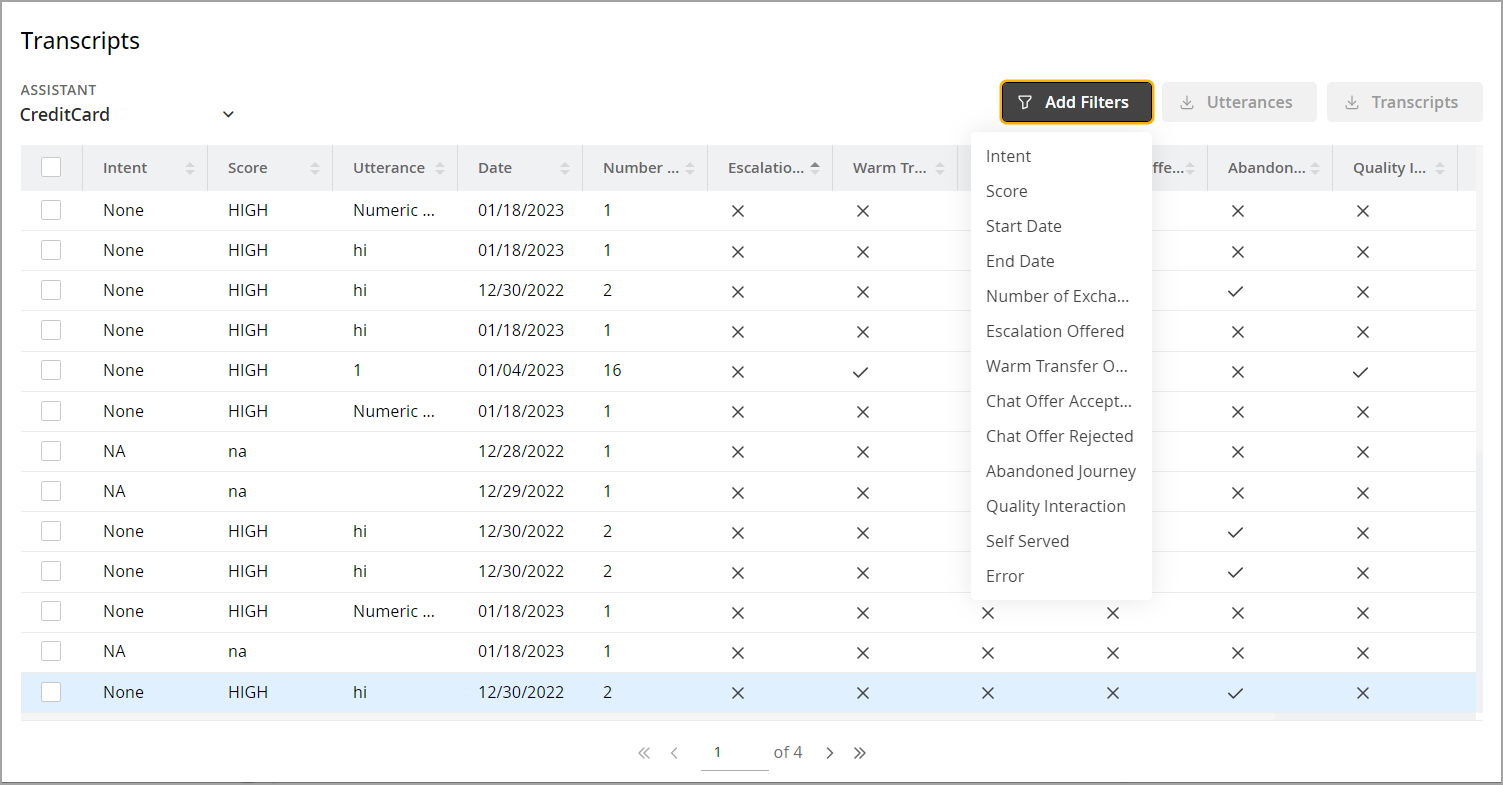
-
Either enter a value in the field provided for the selected filter or switch the Toggle button to enable it.
-
You can also view the chat conversation by clicking any of the rows.
Related Topics