About Report Timezones Historical Intervals
Most reports are timezone aware, but some real-time reports are not, and use the timezone setting of the source equipment for time and date values.
When a timezone-aware report is run or scheduled by a given user, it will be run in that user’s timezone. A user can select their timezone in their user settings. For more information about User Settings, see the User Settings.
The report output includes some header text that confirms the actual date and time range returned by the report as well as the time zone. For example:
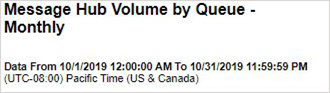
In the case of historical reports, the boundaries of the report date range and the intervals within the report are offset according to the timezone. For example, the start and end of a given date will correspond to midnight in the timezone of the report. Two users who run the same report from different timezones may see different data appearing in each interval and in the report totals.
Real-time reports and detail reports may have specific dates and times listed which will be offset based on the timezone.
Where a report has been built to show longer intervals such as months, but the report parameters specify a smaller date range (such as one date or one week within the month) then the report will only return data for the date range specified in the report parameters. However, this data will be organized according to the interval size that the report is sliced into. For example:
-
If a user runs a monthly report but only selects March 1st as their date range, then the report will return a row labeled ‘March’, which shows the data for March 1st.
-
If a user runs a monthly report for a 7-day range from February 25th to March 3rd, then the report will return a row labeled ‘February’ containing data for 25th-28th February, and a row labeled ‘March’ containing data for 1st-3rd March.
Note this is a change from earlier behavior: Analytics was previously limited to 20 pre-aggregated reporting time zones. Also, it expanded the date range specified in the report parameters to match the interval size of the report. For example, if the user requested a single date in a monthly report then they would previously have seen data for the whole month containing that date.
Related Topics