Publishing Themes
Once you are satisfied with all the changes that you have made, you can publish your changes. You can publish the theme from either of the following places:
-
Themes page
-
Edit Themes page
Publishing From the Themes Page
To publish themes from the themes page:
-
In the Navigation Menu, browse to Publishing >Themes.
-
On the Themes page, navigate to the Custom Themes section and click the Edit dropdown button next to the theme you want to publish.
-
From the dropdown menu options, select Publish.
The theme gets published and the published form can be viewed from the Edit Theme page. You can also unpublish a theme that has already been published to make further changes. From the Edit dropdown menu, click the Unpublish button.
Publishing From the Edit Theme Page
To publish themes from the edit theme page:
-
In the Navigation Menu, browse to Publishing >Themes.
-
On the Themes page, navigate to the Custom Themes section and click the Edit button.
-
The Edit Theme page opens. From the theme workspace, click the Publish button.
-
You can also click the View Published button to open the published theme in a new tab.
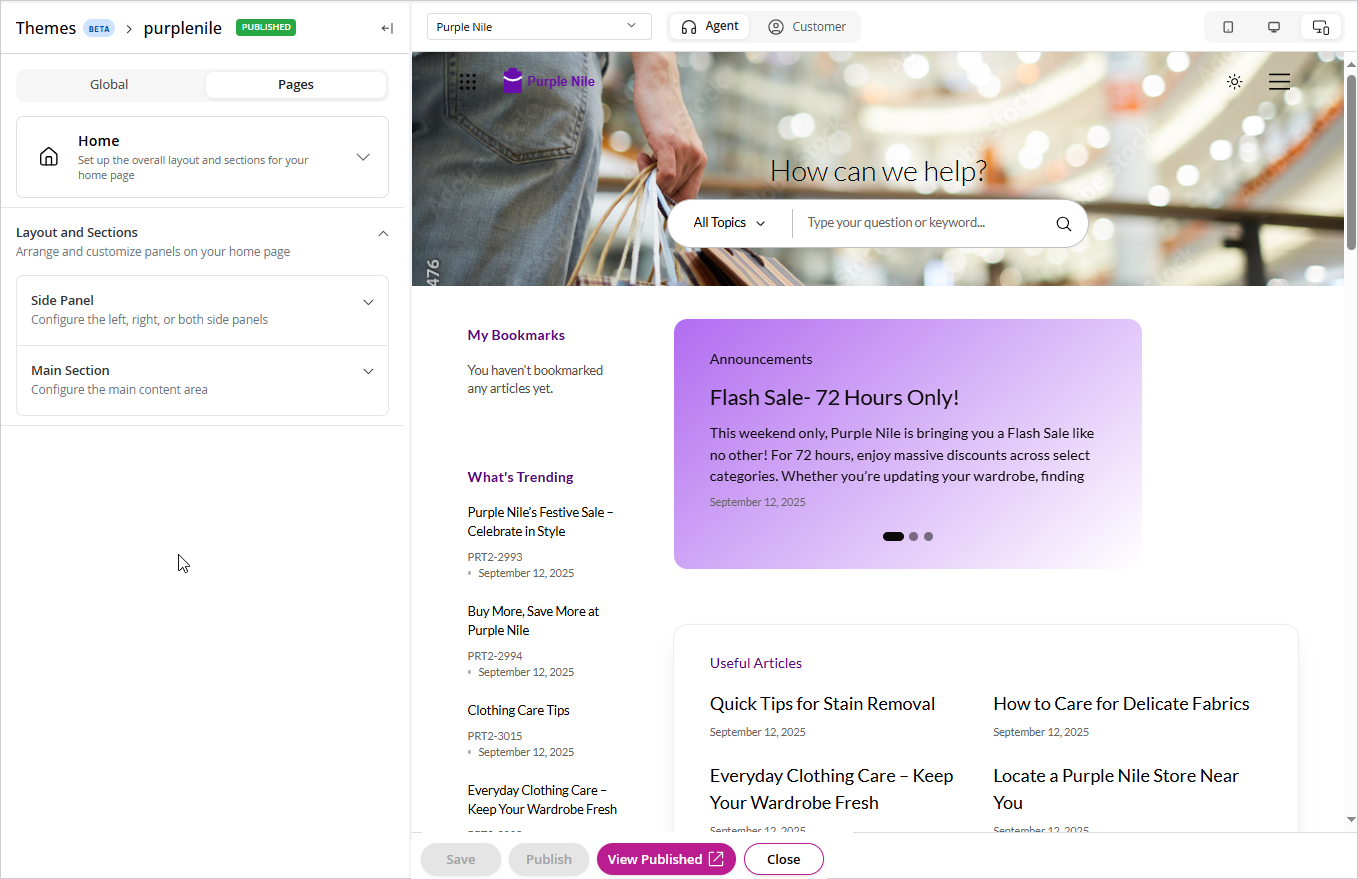
Related Topics