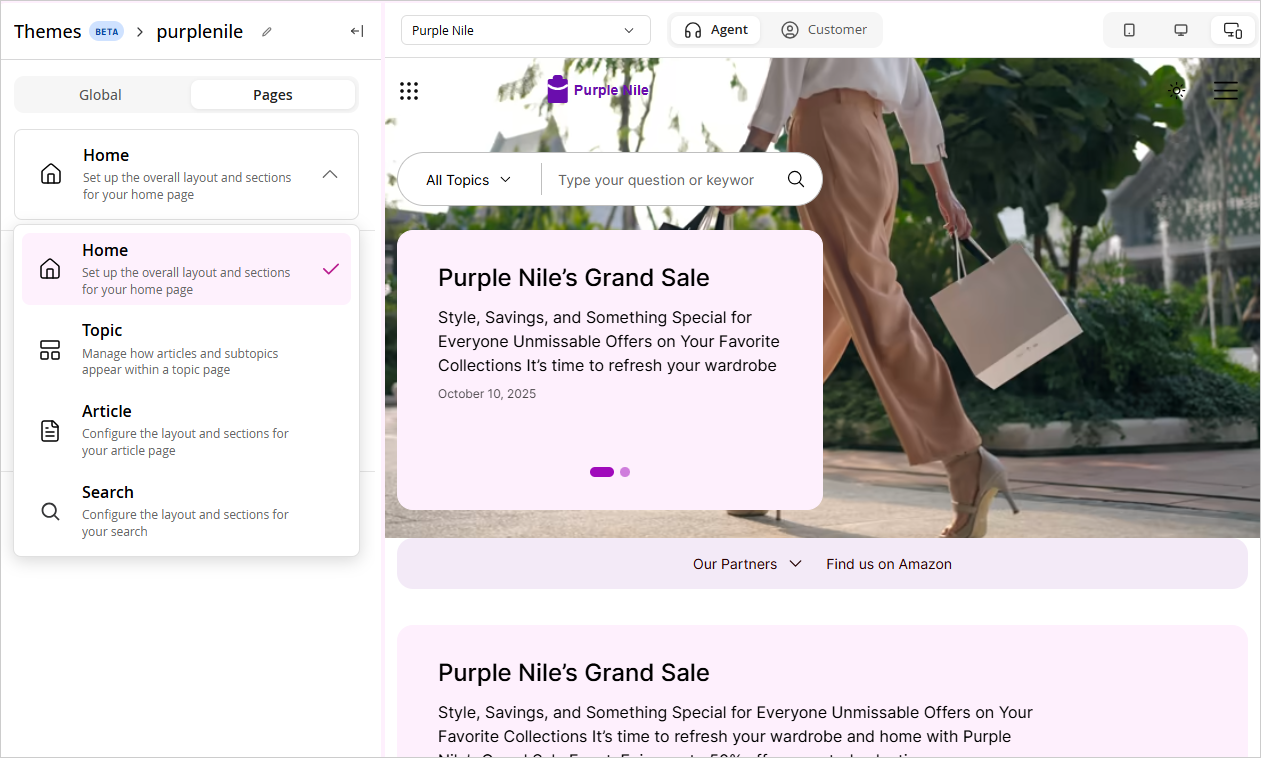About Page Settings
Page settings let you configure the layout and sections for individual portal pages. This allows you to tailor how information is presented and ensure a consistent user experience across different types of pages.
You can manage the following pages:
-
Home: The Home page is the first page users are displayed upon accessing the application. You can set up the overall layout and sections for your portal’s home page. For more information, see Customizing the Home Page.
-
Topic: Define how articles and subtopics are displayed within a topic page, helping users navigate content easily. For more information, see Customizing the Topic Pages.
-
Article: Configure the layout and sections of your article pages to optimize readability and engagement. For more information, see Customizing the Article Pages.
-
Search: Configure the layout for the search filters and the elements on the search results page. For more information, see Customizing the Search Results Page.
-
Suggestions: Select the fields to be displayed on the suggestion forms and the title and desription input styles. For more information, see Customizing the Suggestions Page.
-
Guided Help Page: Configure the behavior and appearance of certain elements on the guided help page. For more information, see Customizing the Guided Help Page.