Archiving Templates
When templates are no longer relevant to the creation of new offers, they can be archived for later use. This allows the templates to remain in the system without overloading the list of templates during the offer creation process.
For example, templates that are designed with holiday themes may not be useful for creating and editing offers throughout the spring and summer seasons. Instead of managing the holiday templates and keeping them active for the months in which they lack relevance, these templates can be archived to be reused later.
Archiving templates does not prevent active offers from using them, only from new offers being created with them. This means that any active offers that currently use archived templates will continue to function as intended, but no new offers can be created with the archived templates until it is changed back to the Published stage. Templates can only enter the Archived stage from the Published stage.
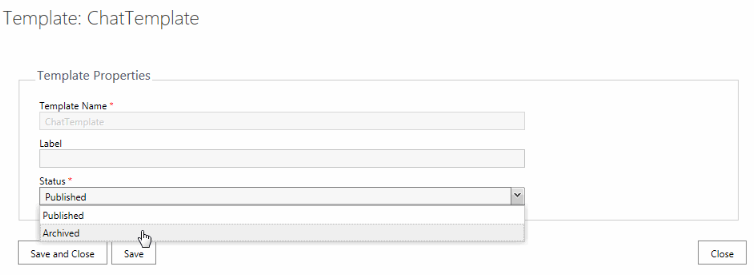
To archive a template:
-
Go to the Template List View.
-
Click the checkbox next to the published template you wish to archive.
-
Click the Edit
 button.
button. -
In the Template window, click the Status dropdown menu.
-
Select Archived.
-
Click the Save or Save and Close button. The list page is refreshed and you see the template is currently in the Archived stage.