Associating Offers With Web Pages
After creating an offer, associate the offer with the web pages on which the offer is to be presented.
To associate web pages with offers from the Offers screen:
-
Go to the Offers screen.
-
Click the name of the offer or select an offer and click the Edit
 button.
button. -
In the Offer: Offer_Name window, in the Add to Pages section, do the following:
-
Click the Add
 button.
button.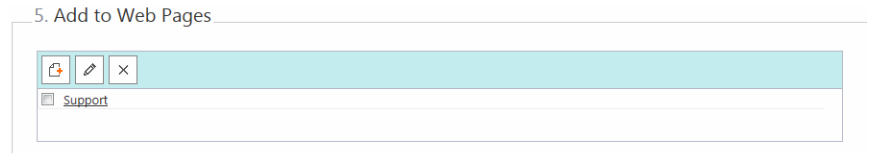
-
From the Pages window, select the pages and click the Add Selected and Close button. You can select multiple pages.
-
-
Close the Offer: Offer_Name window.
After assigning an offer to a page, you need to activate it. See Activating Offers.