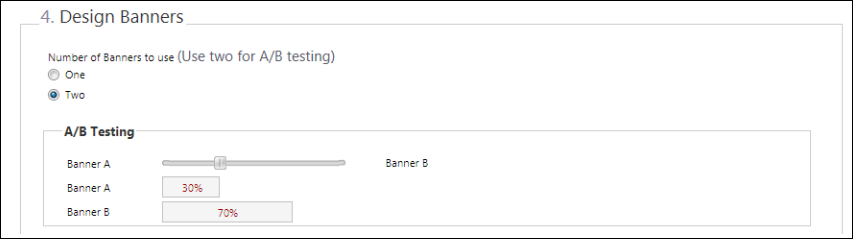Creating Offers for A/B Testing
A/B testing enables you to compare the relative effectiveness of two different offers for the same eligibility conditions. For example, while planning a series of sales promotion offers, you can configure one offer with a higher discounted rate and another one that has no discounted rate, but includes other free options like a free gift card or warranty.
With A/B testing, each of these offers is presented randomly to visitors who meet the eligibility criteria. You can assign a percentage weight to each banner used in A/B testing to specify how often each banner should be presented. The acceptance and conversion rates of each offer tells you which offer is more popular and has a higher conversion rate.
To create an offer for A/B testing:
-
Follow all the steps in Creating Offers.
-
In the Design Banners section, in the Number of Banners to Use field, select Two and configure both the banners.
-
In the A/B Testing section use the sliding scale to assign a percentage weight to each banner used in A/B testing. By default a 50% weight is assigned to each banner.