Testing Entry Points
After configuring an entry point, it can be tested immediately to see how the entry point looks.
The UI does not display the custom chat templates or languages added for a chat or video chat. Before starting this task, the list of template names and language file names that have been created should be available.
The External URL of the application must be configured before obtaining an entry point URL. For more details, see General Partition Settings.
To test an entry point:
-
From the Navigation menu, browse to Apps > Chat & Messaging > Entry Points.
-
On the List page, select an entry point.
-
On the Properties page, click the Entry Point URL button.
If you are creating a new entry point and want to test it, you have to save the entry point to be able to test it.
-
In the Entry point URL window that opens, perform the following tasks:
-
Select a template: You can choose from Aria (Docked) or Aria (Undocked) templates for the entry point.
-
Select a language for the template: From the dropdown, select a language. This window only displays out-of-the-box templates and languages. Custom templates and languages are not displayed here.
If you are using the docked template or a custom template made from a docked chat template, the entry point URL option does not display how the chat window appears on a webpage. For more information, see Adding Docked Chat to Websites.
-
When you have made your selections, a URL is generated. Click Copy URL.
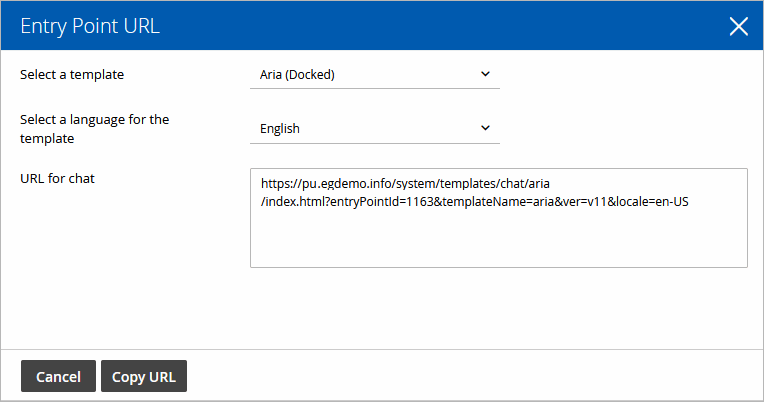
-
-
If you are using custom templates or languages, change the following parameters in the URL:
-
Replace both occurrences of the template's name with the name of your custom template. For example, PurpleNile.
-
Change the language code and country code in languageCode=en&countryCode=US. For example, languageCode=it&countryCode=IT.
The sample chat URL will look like:
https://fqdn/system/templates/chat/aria/index.html?entryPointId=1163&templateName=aria&ver=v11&locale=en-US -
-
Open a new browser window and access the entry point URL and test it. To test the entry point with other templates available in the system, repeat the earlier steps and select a different template folder.
Related Topics