Creating Service Levels
To create a service level:
-
From the Partition and Departments dropdown menu, select a department.
-
From the Navigation menu, browse to Business Rules > Service Levels.
-
On the List page toolbar, click the New
 button.
button.You cannot create more than 25 service levels in a department.
-
On the Properties page, on the General tab, provide the following details.
-
Name: Type the name of the service level.
-
Description: Provide a brief description.
-
-
Next, go to the Durations tab and specify the service level for various types of work units. They are:
-
Call Track: Specify the service level in minutes or business hours.
-
Email: Specify the service level in minutes or business hours. Specify a turnaround time along with the SLA value.
-
Social: Specify the service level in minutes or business hours. Specify a turnaround time along with the SLA value. If there are any custom activity types created in the system, they are also available in this list and you can set service levels for them.
-
Task: Specify the service level in minutes or business hours.
-
Case: Specify the service level in minutes or business hours.
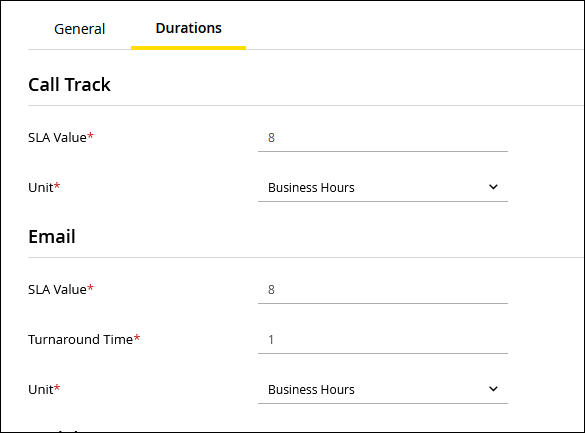
-
-
Click the Save button.
Related Topics