Creating User Sub Roles
A sub role is a subset of actions required by a user to function in the system. It is an advanced feature of user management, and it helps you manage user actions in a better way. You can create task-based roles and use these roles as sub roles of bigger roles in the system. For example, you want your supervisor and administrator to have some common actions. Instead of assigning individual actions to the user, you can create a role with those actions and associate that role as a sub role to the supervisor and administrator roles.
A role can be a sub role of more than one role.
To create a sub role:
-
Based on where you want to add a user sub role, do one of the following:
-
If you are a partition administrator, from the Partition and Departments dropdown menu, go to the partition space.
-
If you are a department administrator, from the Partition and Departments dropdown menu, go to a department.
-
-
In the Navigation menu, browse to User > Roles.
-
Identify the user role for which you want to create a sub role.
-
If you want to use an existing role as a sub role, do the following:
- In the Actions column, click the Options
 button.
button. - From the dropdown menu, select Edit.
- Go to Relationships tab and in the User Sub Roles section, select from the available roles.
- Click the Save button.
-
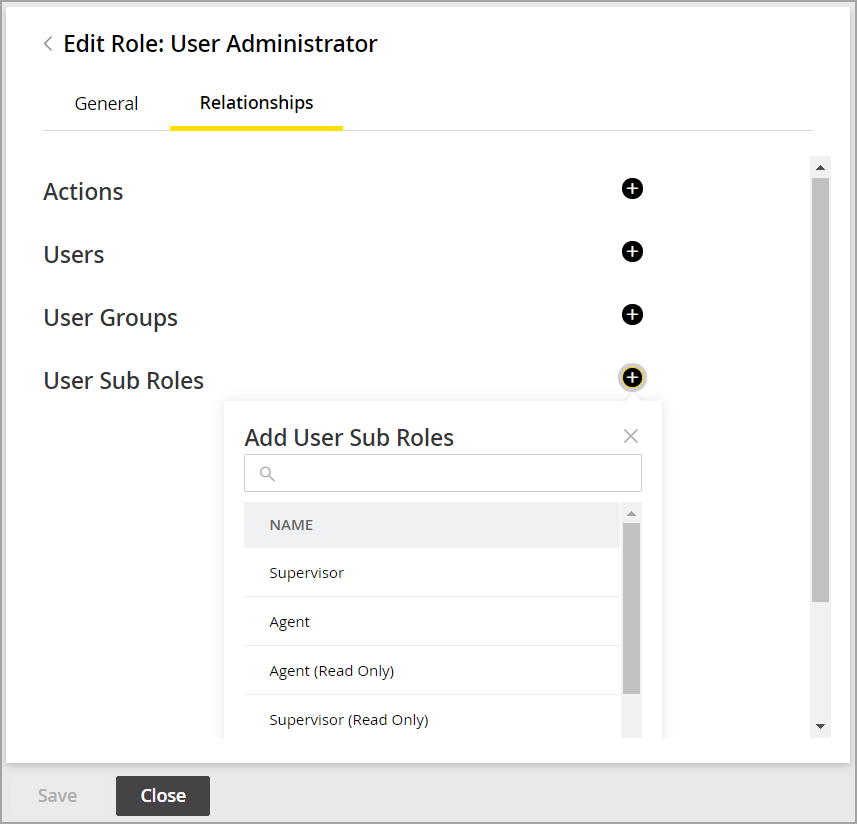
- In the Actions column, click the Options
-
To create a new sub role, do the following:
-
In the Actions column, click the Options
 button.
button. -
From the dropdown menu, select Add.
-
Follow the steps in Creating user roles. When you create a role under an existing role, it automatically becomes the sub role of the existing role. When a role with sub roles is assigned, all its sub roles are automatically assigned to the users.
-
Related Topics