About Agents and Supervisor Agents
Agents
An agent is a person who handles customer contacts on a particular peripheral. Each agent is associated with an Analytics person. Multiple agents can be associated with a single person. For example, someone who provides cover for agent teams on different peripherals will be represented by a separate agent account on each peripheral.
Each agent can be a member of one or more skill groups, which are groups of agents that share a common set of skills. Agents can also be grouped into agent teams, each of which have a supervisor or supervisors.
In order to use non-voice peripherals, agents must be enabled for non-voice use via the administration interfaces for these multi-channel applications. Users can create all new agents using Analytics, but to configure agents to use non-voice peripherals, users need to use the administration interfaces of those peripherals.
Supervisor Agents
A supervisor agent is an agent, often with a user account on eGain Analytics, who can view reports about and administer specific agents and agent teams. A supervisor agent does not have to be actually assigned as a supervisor to any agent team, but an agent must be a supervisor agent to supervise an agent team.
A team supervisor may be a primary or secondary supervisor. A team may have any number of secondary supervisors, but only one primary supervisor.
If an agent is a supervisor agent, and if the associated Person has an eGain Analytics user account, that user should be added to the eGain Analytics Supervisors security group. This allows eGain Analytics users to edit agents and agent teams. If an agent is a supervisor agent, then the agent must be associated with a domain account before they can have precision attributes associated to them. If the agent is a Supervisor Agent, then to change the SSO mode during a Person edit, the Supervisor Agent will have to be downgraded to a normal Agent by unchecking the Supervisor checkbox.
Example
ExampleCorp has ten agents in its New York contact center, and five in San Francisco. These agents are to be divided into three teams.
First, ExampleCorp creates two teams (Green and Blue) in New York, and one (Red) in San Francisco. Then it creates five persons in San Francisco and ten Persons in New York, creates an agent associated with each, and adds each agent to a team.
ExampleCorp wants the two teams in New York to be supervised by the same senior supervisor agent. ExampleCorp therefore edits this agent to make her into a supervisor agent, and adds her as a Primary Supervisor to both teams. An agent can only be a member of a single team, however this supervisor supervises the Blue Team without being a member of it.
The user account of the person associated with this supervisor agent is added to the ExampleCorp_Supervisors user group.
A primary supervisor is also assigned to the Red Team.
ExampleCorp then assigns secondary supervisors. It decides that the senior supervisor agent in New York should also be a secondary supervisor of the Red Team in San Francisco. Since it is possible to have any number of secondary supervisors for each team, this does not prevent them assigning a San Francisco agent as secondary supervisor to this team as well.
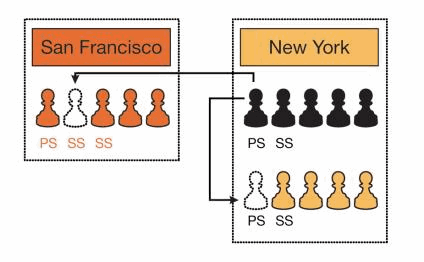
Agent Teams Example
Related Information