Creating Web Pages
To create a web page:
-
Go to the Web Pages screen.
-
Click the New
 button.
button. -
In the New Web Page window, provide the following details:
-
Name: Provide a name for the page.
-
Description: Provide a brief description.
-
Label: Provide a label for the page. Labels are used to group pages.
-
URL: Provide the URL or URL pattern for the web page for which you want to configure offers: For example, http://www.company.com/page.html, http://www.company.com/support/*, http://www.company.com/*.*, or http://www.company.com/*/contactus.jsp
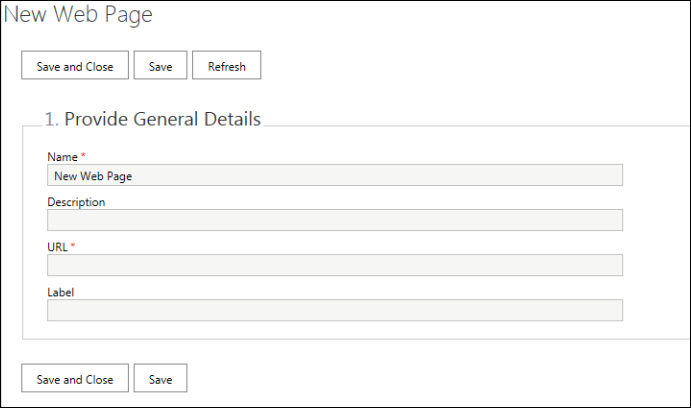
-
-
Click the Save
 button. The page is refreshed and you see the option to add or activate offers. See Associating Offers With Web Pages and Activating Offers.
button. The page is refreshed and you see the option to add or activate offers. See Associating Offers With Web Pages and Activating Offers.