Obtaining Secure Message Center URL
Once a secure message center has been configured, a URL can be generated and used to access the secure message center portal.
The Load Balancer URL must be configured before obtaining an entry point URL.
To obtain the secure message center portal URL:
-
From the Partition and Departments dropdown menu, select a department.
-
From the Navigation menu, browse to Apps > Secure Messaging> Secure Messaging Center.
-
On the Properties page, click the Message Center URL button.
-
In the Entry Point URL window that opens opens, set the following fields from the dropdown:
-
Select a template: Select a docked or undocked template to use for the entry point.
-
Select a language to use for the template: Select the language that the template will use.
Only out-of-the-box templates and languages are displayed in this field. Custom templates are not displayed here.
-
URL for Secure Message Center: The Message Center URL utilizing the selected template. This is the URL that website visitors will use to log into their message center. This field is automatically generated.
-
The generated URL contains the Message Center ID. For example, if the Message Center ID was “Service” the URL would be: https://FQDN /system/templates/messagecenter/kiwi/en-US/Service. If this value is changed in the configuration of the message center, any message center URLs used by other resources must be updated to include the new Message Center ID.
-
The generated URL can be modified to use a custom template. To do this, modify the URL to use the correct name and path of the custom template being used. For example, if the generated URL is https://egain-qa-aq2.ezdev.net/system/templates/messagecenter/kiwi/en-US/457 and a custom template needs to be used, the name of the custom template can be substituted for the out-of-the-box one, resulting in https://egain-qa-aq2.ezdev.net/system/templates/messagecenter/custom_template/en-US/457.
-
If a docked template or a custom template made from a docked chat template is being used, the entry point URL option does not display how the chat window appears on a webpage.
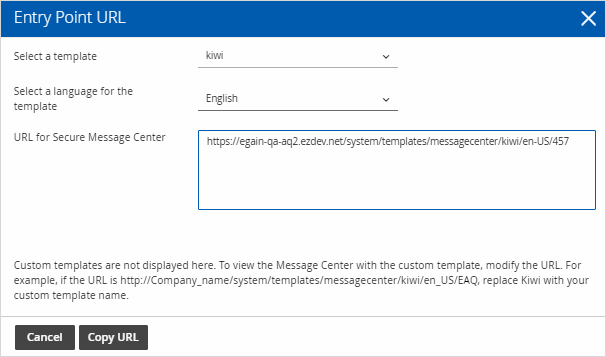
-
-
Click the Copy URL button to copy the URL.
Related Topics