About Screen Toolbar
The system consists of predefined information pane section toolbar buttons.
-
The following buttons are available to all the agents.
-
Activity
-
Case
-
Customer
-
History
-
Audit
-
KB
-
Classify
-
-
The Links button is available to only the agents with the Data Adapter license.
-
The Page Push button is available only to the agents with the Chat license.
-
The Visitor History button is available only to agents working on offers, cobrowse, video chat, and chat activities.
-
The Start Cobrowse and Cobrowse buttons are available only to agents with the Cobrowse license.
You can make the following changes to the buttons of the Information pane section toolbar of the Advisor Desktop.
-
Change the order of buttons
-
Remove buttons
-
Add custom buttons
-
Change the shortcut keys for buttons
These changes are made at the partition level and take effect throughout the system.
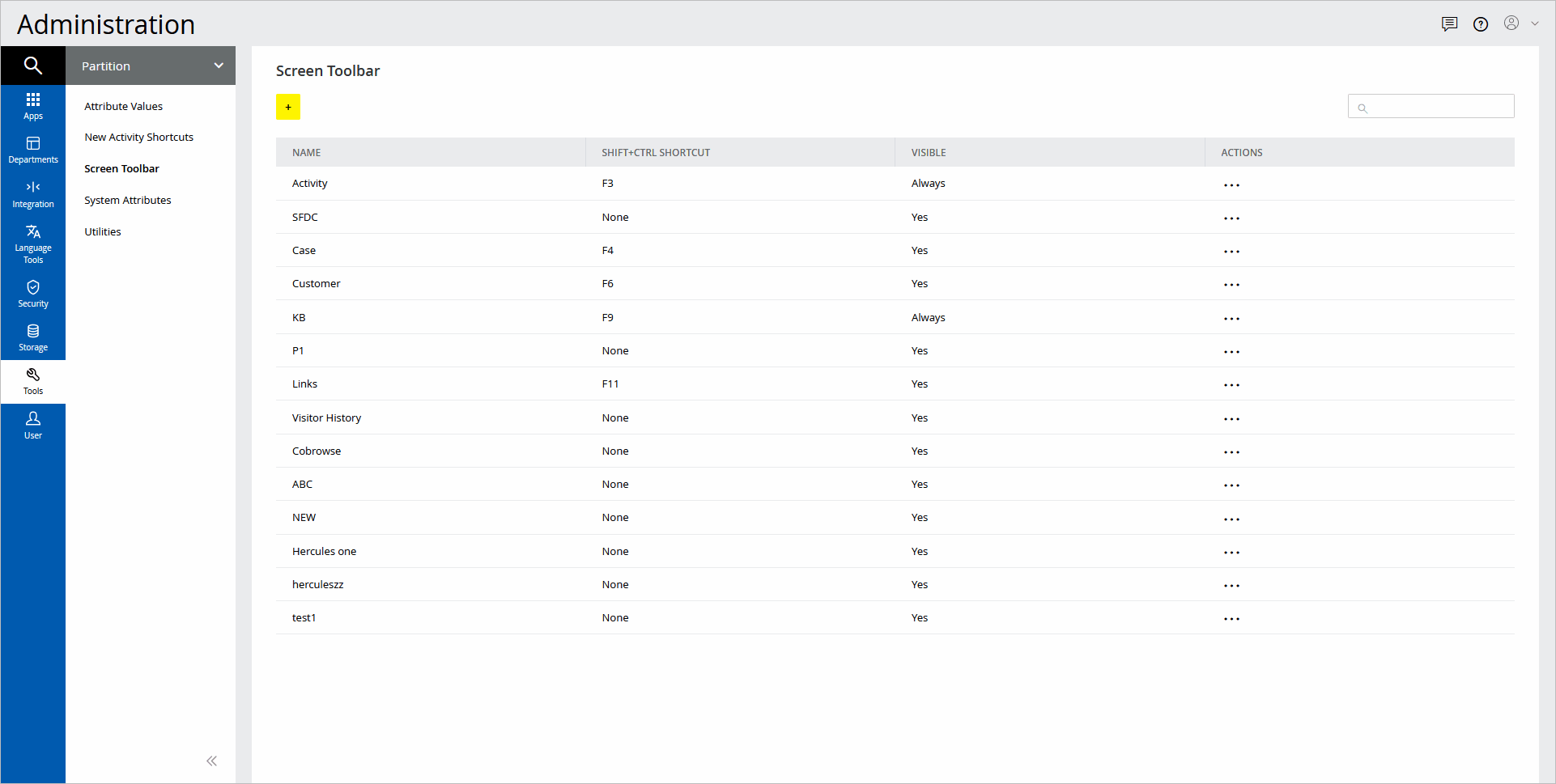
Related Topics