Creating Issue Types
Issue types are a method of categorizing messages and the subject matters of messages sent in the secure message center. For example, if a customer using their secure inbox has a question about their recent bill, an issue type for this situation would be “Billing,” which could include the possible subjects of “Paying your bill”, “Changing my billing information”, “Bill extensions” etc. The customer could craft a message, select this issue type and one of the available subjects associated with the issue type, or write in their own if free form subjects are allowed, and send it to their support representative from within the secure messaging center.
Issue types and their subsequent subjects can be added to secure messaging centers. For more details, see Configuring Secure Message Center.
To create an issue type:
-
From the Partition and Departments dropdown menu, select a department.
-
From the Navigation menu, browse to Apps > Secure Messaging> Issue Types.
-
On the List page toolbar, click the New
 button.
button.A maximum of 25 issue types and subjects can be added in a department.
-
On the Properties page, on the General tab, provide the following:
-
Name: The name of the issue type.
-
Description: A description of the issue type.
-
Allow free form subject: Click the Toggle button to allow customers to type in their own subject for the issue type when sending their message. If disabled, customers are required to use only the subjects provided when selecting the issue type for their message.
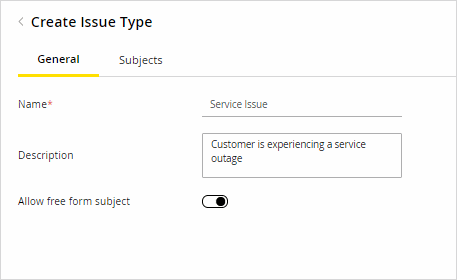
-
-
On the Properties page, on the Subjects tab, add any subjects to the issue type if desired. Fill in the following fields:
-
Add Subject: Type a subject matter into the field and press ENTER or click the Add
 button.
button.-
To remove subjects added to the issue type, hover over the subject and click the Delete
 button. Issue types do not require subjects to function.
button. Issue types do not require subjects to function. -
The order in which these subjects appear when a user selects the issue type can be changed in the Order column.
-
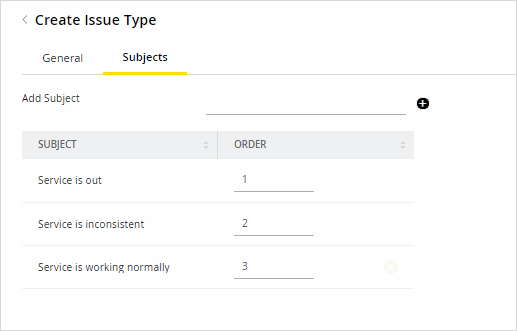
-
- Click the Save button.
Related Topics