Configuring User Settings
To configure user settings:
-
From the Partition and Departments dropdown menu, select a department.
-
From the Navigation menu, browse to User > Setting Groups.
-
On the List page, select a user settings group. The Properties page refreshes to show the attributes of the group.
-
Go to the Settings tab to configure the values for the settings. Scroll down the list of settings to perform the following:
-
In the Value field for each setting, provide a value for the setting. For more information about the different settings available, see Configuring Department Settings.
-
If you are configuring the setting for all users in the group, click the Editable at lower level checkbox. If Editable at lower level is enabled, the users in that group can change the value of the setting from the user preferences. If left unchecked, the value of the setting cannot be changed at the user level.
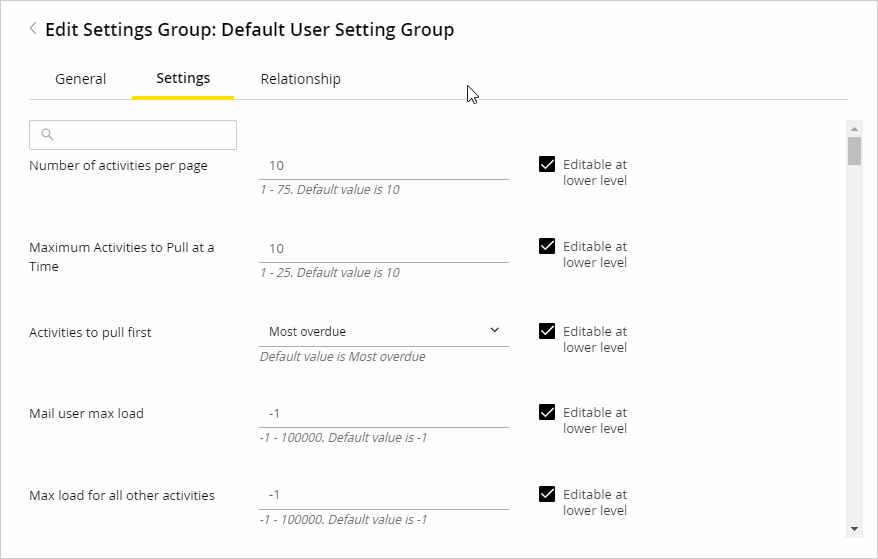
-
-
Click the Save button.
Related Topics