Deleting Stylesheets
A stylesheet cannot be deleted if it is being used by a report. Stylesheet deletion is irreversible. If you intend to reuse the stylesheet in the future then the stylesheet file should be downloaded and archived offline before deleting the stylesheet from Analytics.
To delete a stylesheet:
- Add Resource Manager Gadget to your home page or open a dashboard that includes it.
- In the Resource Manager Gadget, from the dropdown menu select the resource type: Report Style Sheet.
- Search for the stylesheet you wish to delete using the gadget search box, or click the Hamburger icon
 in the gadget toolbar to browse to a folder containing the stylesheet.
in the gadget toolbar to browse to a folder containing the stylesheet. - In the stylesheet list, check the box next to the stylesheet that you wish to delete.
- Click the Delete
 button in the gadget toolbar. A message appears to confirm deletion.
button in the gadget toolbar. A message appears to confirm deletion. - Click OK.
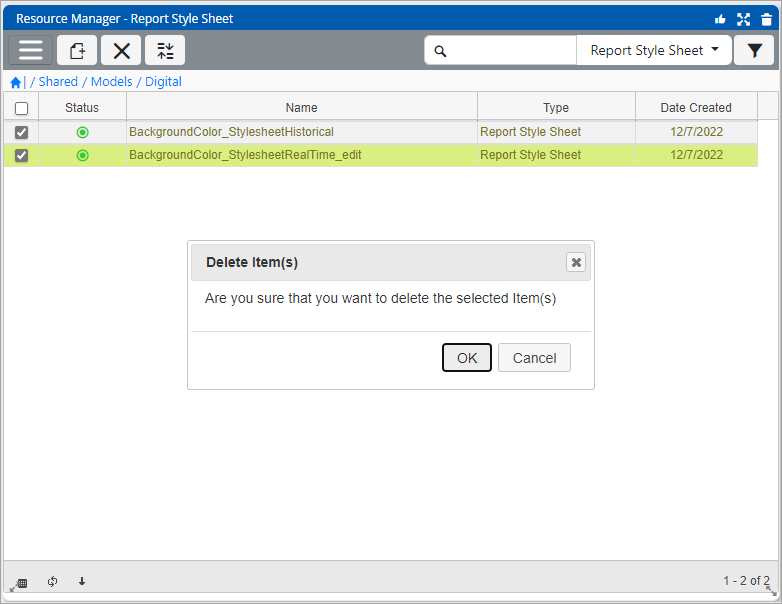
Related Topics