Uploading Updated Stylesheets
Users can make changes to the stylesheet and upload the updated version to Analytics. Once it is uploaded, the reports using the stylesheet display the new look and feel from the point of their next report execution.
To upload an updated stylesheet:
- Add Resource Manager Gadget to your home page or open a dashboard that includes it.
- In the Resource Manager Gadget, from the dropdown menu select the resource type: Report Style Sheet.
- Search for the stylesheet using the gadget search box or click the Hamburger icon
 in the gadget toolbar to browse to a folder containing the stylesheet.
in the gadget toolbar to browse to a folder containing the stylesheet. - Click the stylesheet to edit its properties.
- Click Choose File to browse and select the latest version of the stylesheet file to upload.
- Click Save. The new file replaces the previous file.
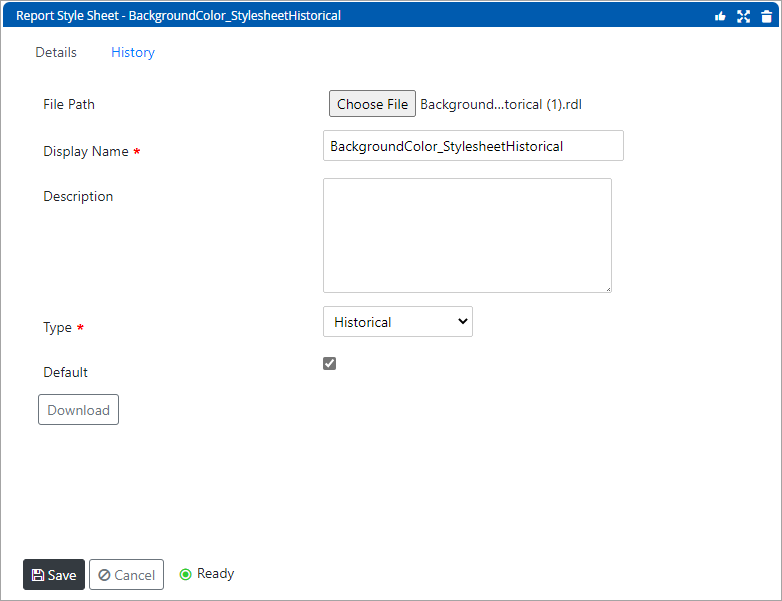
Related Topics