Downloading Stylesheets
Downloading a stylesheet allows users to save it as a file. This allows users to archive it offline or to make changes that can then be re-uploaded.
To download a stylesheet:
- Add Resource Manager Gadget to your home page or open a dashboard that includes it.
- In the Resource Manager Gadget, from the dropdown menu select the resource type: Report Style Sheet.
- Search for the stylesheet using the gadget search box, or click the Hamburger icon
 in the gadget toolbar to browse to a folder containing the stylesheet.
in the gadget toolbar to browse to a folder containing the stylesheet. - Click the stylesheet to view its properties.
- Click the Download button to download.
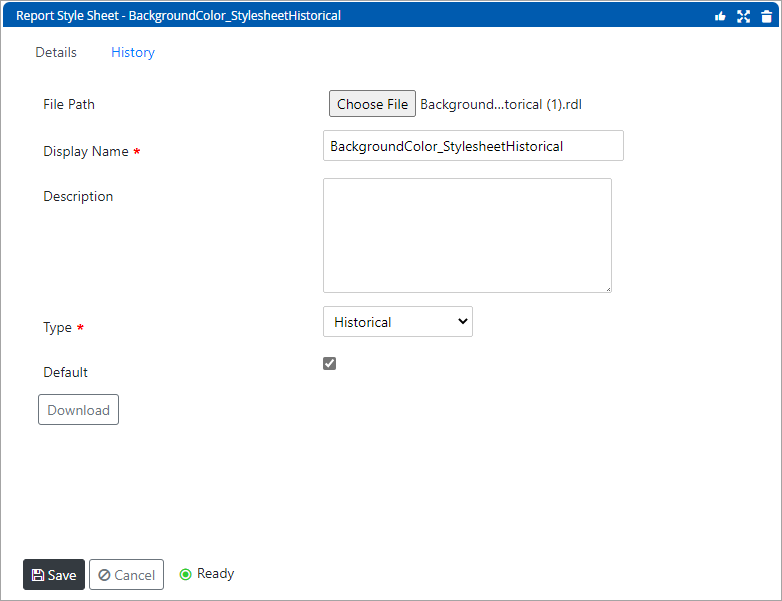
Related Topics