Creating Themes
The application offers a default portal theme, Iris, which has a unique style and potential for customization. This theme serves as the foundation for creating new themes and customizing them.
You can only create a maximum of 100 custom themes.
To create a new theme:
-
In the Navigation Menu, browse to Publishing >Themes.
-
On the Themes page, navigate to the desired Default Themes section and click the Customize button.
-
The Custom Theme window opens on the Edit Theme page. In the window, provide the following details:
-
Custom Theme Name: Provide a name for the custom theme.
The value for the theme name can only contain alphabets in lowercase, numbers, and underscore.
-
Description: Provide a description of the theme.
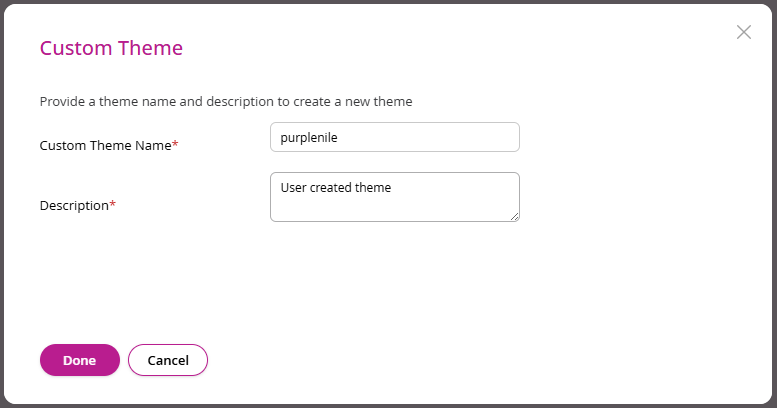
-
-
Click the Done button.
-
From the theme workspace, click the Save button.
Related Topics