Copying Themes
You can duplicate themes to serve as starting points for editing or create copies of existing themes.
Copying Themes
To copy themes:
-
In the Navigation Menu, browse to Publishing >Themes.
-
On the Themes page, navigate to the Custom Themes section and click the Edit dropdown button next to the theme you want to copy.
-
From the dropdown menu options, select Copy.
-
In the Copy Theme window, provide the following details:
-
Custom Theme Name: Provide a new name for the theme.
-
Description: Provide a description for the theme.
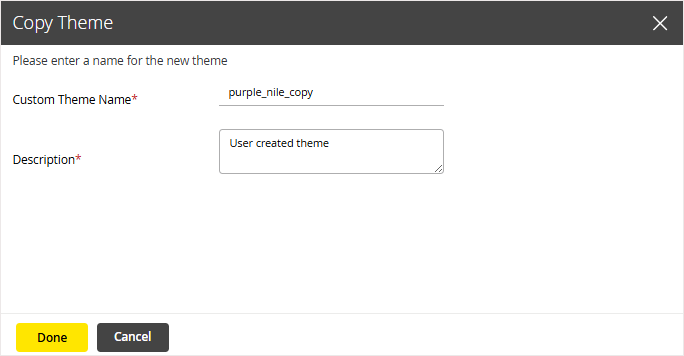
-
- Click the Done button.
Renaming Themes
To rename themes:
-
In the Navigation Menu, browse to Publishing >Themes.
-
On the Themes page, navigate to the Custom Themes section and click the Edit dropdown button next to the theme you want to rename.
-
From the dropdown menu options, select Rename.
-
In the Edit Theme window, provide the following details:
-
Custom Theme Name: Provide a new name for the custom theme name.
-
Description: Provide the required description.
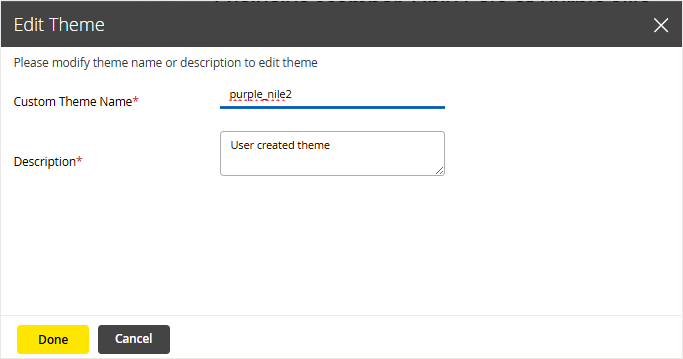
-
- Click the Done button.
Related Topics