About Resources
Resource Types
Resources are the items in the contact center system which can be viewed and updated using eGain Analytics.
There are two types of resource, remote resources and system resources.
-
Remote resources (sometimes called dimensions) are the resources that exist on the remote contact center equipment. Some remote resources can be created or edited in eGain Analytics and provisioned onto the remote equipment. Other remote resources can be viewed in eGain Analytics but cannot be created, edited or provisioned from eGain Analytics. All remote resources must be associated with a specific tenant. Agents, skill groups, dialed numbers, bucket intervals and route partitions are examples of remote resources. Agents, skill groups, and dialed numbers are provisionable remote resources. Bucket intervals and route partitions are non-provisionable.
-
System resources (sometimes called eGain Analytics resources) are the resources that are local to eGain Analytics and are created and managed by eGain Analytics. They are not provisioned onto the remote contact center equipment. System resources may be associated with a tenant but they do not need to be. Users, groups and folders are examples of system resources.
System Resources
You can create and manage the following types of system resource:
-
Code Group: A set of codes for use by Script Variable Manager. For more information, see About Code Groups.
-
Folder: A placeholders in the system for related information. For more information, see About Folders.
-
Group: A set of eGain Analytics users who share the same security permissions. For more information, see Managing Groups.
-
Information Notice: The ‘Message Of The Day’ facility.
-
Report Parameter Set: The means by which contact center data is selected for displaying in a report. For more information, see Parameter Sets.
-
Report Model: The means by which new report models (semantic models) are uploaded to the system. For more information, see the eGain Analytics Semantic Model Editor Guide.
-
Report Style Sheet: The means by which new Report Style Sheets are uploaded to the system. For more information see the eGain Analytics Semantic Model Editor Guide.
-
User: The contact center members who are permitted to access eGain Analytics. For more information, see Users.
Remote Resources
You can create and manage the following types of remote resource:
-
Agent: A person who handles customer contacts. For more information, see About Agents and Supervisor Agents.
-
Agent Desktop: A set of permissions or settings for a particular agent, such as how much time is allocated to wrap up a call and what outbound calls can be made. For more information, see About Agent Desktops.
-
Agent Team: A group of agents, managed by one or more supervisors. For more information, see About Agent Teams.
-
Attribute: User-defined information that can be associated with an agent. It defines the agent’s knowledge or experience in a particular area and the level of that knowledge or experience. For more information, see About Precision Attributes.
-
Call Type: A category of incoming routable task. The call type determines the routing script that is run for the call. For more information, see About Call Types.
-
Department: A a way of grouping related resources according to user-defined business needs. For more information, see About Departments.
-
Device Profile: A telephone template that a user can use to retain their specific phone configuration across a number of different physical phones. For more information, see About Device Profiles.
-
Dialed Number: The number dialed by the caller. This helps to determine the call type. For more information, see About Dialed Numbers.
-
Directory Number: The line connected to an IP Phone. For more information, see About Directory Numbers.
-
Enterprise Skill Group: A logical grouping of skill groups. These may be from different media routing domains. For more information, see About Enterprise Skill Groups.
-
Expanded Call Variable: A variable used to pass information about calls. For more information, see About Expanded Call Variables.
-
IP Phone: An IP device with a single line used by an agent to make and receive calls. For more information, see About IP Phones.
-
IVR Application: A voice XML (VXML) application that runs on a CVP IVR app server and is used to control call routing. For more information, see About IVR Apps.
-
Label: A string that is passed to a routing client for each network target. For more information, see About Labels.
-
Media File: A .wav file that is used by IVR to play back prompts and messages to callers. For more information, see About Media Files.
-
Network VRU Script: A script used by the voice response unit to play a message to the caller. For more information, see About Network VRU Scripts.
-
Peripheral: A connected system such as an ACD switch that routes customer phone calls to contact center staff. For more information, see About Peripherals.
You cannot provision a peripheral through eGain Analytics, you can only change its associated user.
-
Person: The representation of a physical person on the system. A person can be a user and/or one or more agents. For more information, see About Persons.
-
Precision Queue: A mechanism to define how to route calls to agents depending on the agents’ proficiency attributes and availability. Precision queues can be referenced in routing scripts to define how calls are routed. For more information, see About Precision Attributes.
-
Service: A Unified CCE Service, with associated Skill Groups and Peripherals. For more information, see About Services.
-
Skill Group: A collection of agents with the same skills and assigned to a single media routing domain. For more information, see About Skill Groups.
-
User Variable: A named object that holds a value - often used in routing scripts. For more information, see About User Variables.
You can view the details of other remote resources that are provisioned through Unified CCE, such as media routing domains or scripts, but you cannot edit these.
You can also view the details of remote resources imported from other voice or digital systems (for example, eGain) but you cannot edit these. For more information about eGain resources, see eGain resources.
If your eGain Analytics deployment is connected to an HCS 500, 1000 or 4000 Agent Unified CCE configuration, then the predefined capacity limits of that deployment type will be enforced by eGain Analytics. An error message is displayed if you request a change that exceeds one of these capacity limits, for example, if you try to add a precision queue attribute to an agent that already has the maximum number of attribute memberships. You can see the capacity limits that are enforced by the application using the ICE System Properties tool, under the Capacity Properties tab (for more details about the ICE System Properties tool, see the eGain Analytics Administration Guide).
Resource States
Each provisionable remote resource in eGain Analytics can be in one of five states that indicate its stage in the resource life cycle.
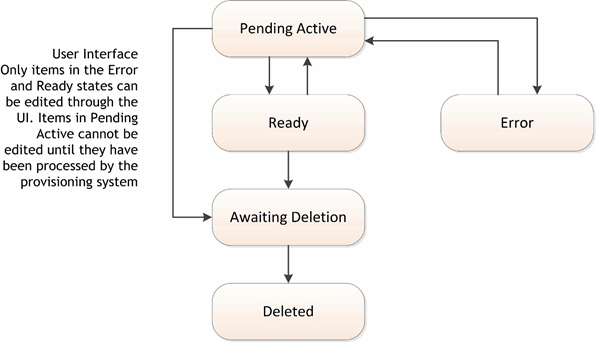
Resource Lifecycle States
![]() Pending Active
Pending Active
When a resource is successfully created or changed using the eGain Analytics web application, its state is set to Pending Active (sometimes shortened to just Pending). This indicates that while it has been provisioned successfully within eGain Analytics, it has not yet been fully provisioned on the remote system. A resource can be deleted while it is in this state.
A resource can be successfully provisioned in eGain Analytics even if it cannot be provisioned on the remote system. In this case it will remain in the Pending Active state.
![]() Ready
Ready
When a resource has been successfully provisioned in eGain Analytics and pushed to the remote system its state will be set to Ready. A resource will normally remain in this state until it is deleted.
![]() Error
Error
Where eGain Analytics is unable to provision the resource on the remote system, it will enter the Error state. You can attempt to fix this either by editing the item, in which case its state will become Pending Active again, or you can delete it, in which case it will be set to Awaiting Deletion (also known as Delete Pending).
![]() Awaiting Deletion
Awaiting Deletion
When you delete a resource through the eGain Analytics web application (or when eGain Analytics automatically deletes a resource that has reached its Active to date) it enters the Awaiting Deletion state, which means that it has been successfully marked as deleted within eGain Analytics but has not yet been deleted from the remote system.
![]() Deleted
Deleted
Once the resource has been successfully deleted from on the remote system it enters the state Deleted. Resources are never actually deleted from eGain Analytics, only set to the state Deleted, as their histories are kept for audit reporting purposes.
Related Information